To develop applications using the Microsoft Office Communicator Automation API, the following requirements must be met:
- Microsoft Office Communicator 2007 is installed on your
development machine.
- Microsoft Office Communicator Automation API is installed on
the development machine.
 For .NET Framework Applications
For .NET Framework Applications
Be sure to add references of the CommunicatorAPI and CommunicatorPrivate namespaces to your application project. The following is the instructions to do so using the Microsoft® Visual Studio® development system.
To add CommunicatorAPI and CommunicatorPrivate namespaces-
In the Solution Explorer, highlight the References node under the project of your application.
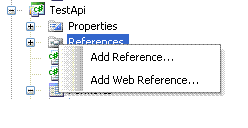
-
Click Add Reference to open the Add Reference dialog box.

-
On the COM tab, select the Microsoft Office Communicator 2007 API Type Library entry, and then click OK.
Microsoft Office Communicator 2007 Private Type Library can be selected if IMessengerPrivate interface and the related dispinterfaces (for events) are to be used.
 For Win32 C/C++ Applications
For Win32 C/C++ Applications
Be sure to include in your application project all the required header files as listed as follows:
- windows.h: this is the header file for the commonly used Win32
API including COM library functions.
- tchar.h: this header file is needed to use the
_TCHARtype.
- msgrua.h: this is the header file for the basic API entities of
the Communicator Automation API.
- msgrua_i.c: this file contains the definition of the named
interface and class IDs for the interfaces and cocreateable classes
defined in the msgrua.h file. You can also generate this file using
the MIDL compiler to compile the msgrua.idl file.
- msgrpriv.h: Inclusion of this header file is required only if
the IMessengerPrivate
interface and the related dispinterfaces (for events) are to be
used.
- Msgrpriv_i.c: this file contains the definition of the named
interface and class IDs for the interfaces and cocreateable classes
defined in the msgrpriv.h file. You can also generate this file
using the MIDL compiler to compile the msgrpriv.idl file.
For Scripting
Scripts need to supply Communicator.UIAutomation when creating the Microsoft ActiveX® object for Communicator. For an example in JavaScript, see Object Instantiation.
For reasons of security, limitations are imposed to block scripts from accessing certain interfaces, invoking some interface members, or catching some events. Some restrictions of this kind apply to scripts running from a Web page, but not to scripts running on a local computer (for example, using the Windows Script Host environment). Such limitations are documented in Office Communicator Automation API Reference.
 See Also
See Also 
