Services
Mail protocols are processed by a number of services. The services are listed on the Services page of the UserGate Mail Server administrator console. You can specify the list of interfaces and ports for each service, set the maximum of simultaneous connections and limit the range of IP addresses to which connection will be allowed. By default, mail servers process all the available server network interfaces. Also, in default settings, connection to mail services is allowed from any IP address (from 0.0.0.0 to 255.255.255.255).
The administrator can also create the so-called Welcome Message for each service in addition to network settings.

Fig. 1. Services
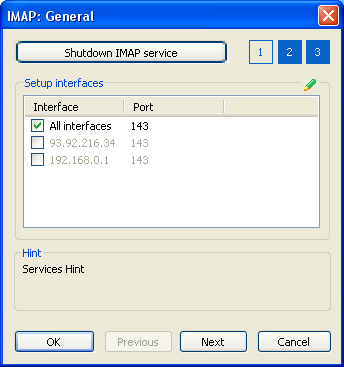

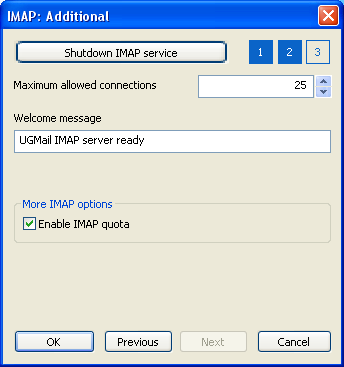
Fig. 2,3,4. IMAP Service Settings