
|
Primary server configuration |
Previous Top Next |
After the successful installation the Startup Wizard will be launched. It will help you set the basic parameters required for normal server functioning.

In the first window of the Startup Wizard it is necessary to enter the server name which will appear in the network; this name usually coincides with the name of the main mail server domain. You also have to select the method for delivering the outgoing mail. In the "Before install" section you can find more on selecting which method to use.
In case the DNS for delivering the mail will be used, the following window will appear that will let you define the DNS servers:
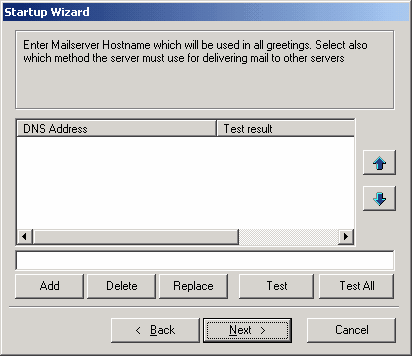
BatPost allows you entering several DNS servers and will try to use the fastest one. Here you can also test the defined DNS servers.
If you choose the relay server for delivering the outgoing mail then the following window will appear, where you have to enter the corresponding data:
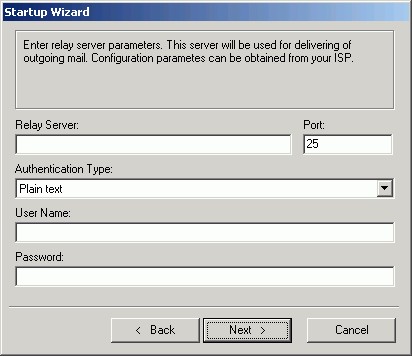
In this window you can enter either the Hostname or the IP-address of the relay server, the Port number for the outgoing SMTP sessions, authentication type and its parameters. If the authentication is not required you can leave the user name and password fields blank.
After pressing the "Next" button the last window of the Startup Wizard will appear:
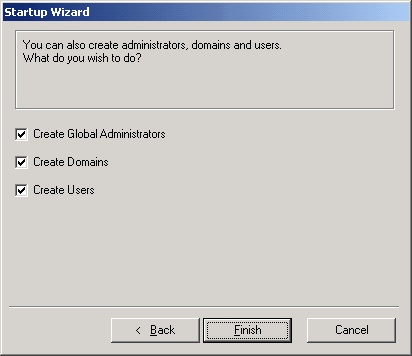
Here you can select whether global administrators, domains or users should be created.