Applies to: Exchange Server 2010 SP3, Exchange Server 2010 SP2
Topic Last Modified: 2010-12-16
A management role assignment policy is a collection of one or more end-user management roles that enables end users to manage their own Microsoft Exchange Server 2010 mailbox and distribution group configuration. Role assignment policies, which are part of the Role Based Access Control (RBAC) permissions model in Exchange 2010, enable you to control what specific mailbox and distribution group configuration settings your end users can modify. Different groups of users can have role assignment policies specialized to them.
 Note: Note: |
|---|
| This topic focuses on advanced RBAC functionality. If you want to manage basic Exchange 2010 permissions, such as using the Exchange Control Panel (ECP) to add and remove members to and from role groups, create and modify role groups, or create and modify role assignment policies, see Understanding Permissions. |
For more information about RBAC, see Understanding Role Based Access Control.
Contents
Default and Explicit Role Assignment Policies
Using Role Assignment Policies
Role Assignment Policy Management
Role Assignment Policy Layers
The following are the various layers that make up the role assignment policy model:
- Mailbox Mailboxes are assigned a single
role assignment policy. When a mailbox is assigned a role
assignment policy, the assignments between management roles and a
role assignment policy are applied to the mailbox. This grants the
mailbox all of the permissions provided by the management
roles.
- Management role assignment policy The
management role assignment policy is a special object in
Exchange 2010. Users are associated with a role assignment policy
when their mailboxes are created, or if you change the role
assignment policy on a mailbox. This is also what you assign
end-user management roles to. The combination of all the roles on a
role assignment policy defines everything that the user can manage
on his or her mailbox or distribution groups.
- Management role assignment A
management role assignment is the link between a management
role and a role assignment policy. Assigning a management role to a
role assignment policy grants the ability to use the cmdlets and
parameters defined in the management role. When you create a role
assignment between a role assignment policy and a management role,
you can't specify any scope. The scope applied by the assignment is
based on the management role and is either
SelforMyGAL. For more information, see Understanding Management Role Assignments.
- Management role A management
role is a container for a grouping of management role entries.
Roles are used to define the specific tasks that a user can do with
his or her mailbox or distribution groups. A management role
entry is a cmdlet, script, or special permission that enables
each specific task in a management role to be performed. You can
only use end-user management roles with role assignment policies.
For more information, see Understanding Management
Roles.
- Management role entry Management role
entries are the individual entries on a management role that
determine what cmdlets and parameters are available to the
management role and the role group. Each role entry consists of a
single cmdlet and the parameters that can be accessed by the
management role.
The following figure shows each of the role assignment policy layers in the preceding list and how each of the layers relates to the other.
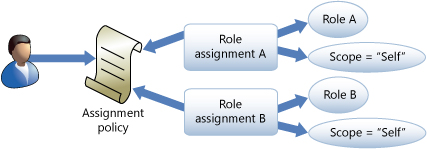
For more information about management roles, role assignments, and scopes, see Understanding Role Based Access Control.
Default and Explicit Role Assignment Policies
The following sections describe the two types of role assignment policies in Exchange 2010.
Default Role Assignment Policy
A default role assignment policy is one assigned to a mailbox when the mailbox is created or moved to a server running Exchange 2010, and a role assignment policy wasn't provided using the RoleAssignmentPolicy parameter on the New-Mailbox or Enable-Mailbox cmdlets.
Exchange 2010 includes a default role assignment policy that provides end users with the permissions most commonly used. You can change the default permissions on the default role assignment policy by adding or removing management roles to or from it.
If you want to replace the built-in default role assignment policy with your own default role assignment policy, you can use the Set-RoleAssignmentPolicy cmdlet to select a new default. When you do this, any new mailboxes are assigned the role assignment policy you specified by default if you don't explicitly specify a role assignment policy.
When you change the default role assignment policy, mailboxes assigned the default role assignment policy aren't automatically assigned the new default role assignment policy. If you want to update previously created mailboxes to use the role assignment policy you've set as default, you must use the Set-Mailbox cmdlet to do so.
Explicit Role Assignment Policy
An explicit role assignment policy is a policy that you assign to a mailbox manually using the RoleAssignmentPolicy parameter on the New-Mailbox, Set-Mailbox, or Enable-Mailbox cmdlets. When you assign an explicit role assignment policy, the new policy takes effect immediately and replaces the previously assigned explicit role assignment policy.
Using Role Assignment Policies
Role assignment policies enable you to tailor permissions based on what your business needs your users to be able to configure. If the default role assignment policy meets your needs, you don't need to do any customization. However, if you have many different user groups with specialized needs, you can create role assignment policies for each of them.
The default role assignment policy you use should contain the permissions that apply to your broadest set of users. Then, create role assignment policies for each of your specialized user groups and tailor those role assignment policies to grant more or less restrictive permissions to them. When you organize your role assignment policies this way, you reduce complexity by only explicitly assigning role assignment policies to your specialized users while the majority of your users receive the more common permissions provided by the default role assignment policy.
A mailbox can have only one role assignment policy. All users, including administrators and specialist users, are assigned one role assignment policy. If you want a user to have a different set of permissions, you must assign that user's mailbox another role assignment policy with the required permissions.
Role Assignment Policy Management
To add a new role assignment policy, you first create one and decide whether it should be the default role assignment policy. After you create a role assignment policy, you assign management roles to the role assignment policy, and then assign the role assignment policy to mailboxes. You can later choose to add or remove management roles or choose a different role assignment policy to be the default.
The following table lists the role assignment policy layer and the procedural topics that you can use to manage each layer.
Role assignment policy management topics
| Role assignment policy model layer | Management topics | ||
|---|---|---|---|
|
Mailbox |
|||
|
Role assignment policy |
|||
|
Management roles and assignments |
|||
|
Management role entries |
Remove a Role Entry from a Role
|

