Applies to: Exchange Server 2007 SP3, Exchange Server
2007 SP2, Exchange Server 2007 SP1
Topic Last Modified: 2007-08-20
There are four tabs in the Routing Log Viewer that present server information:
- Active Directory Sites & Routing Groups
- Servers
- Send Connectors
- Address Spaces
These tabs are described in this topic.
 The Active Directory Sites &
Routing Groups Tab
The Active Directory Sites &
Routing Groups Tab
This tab provides a listing of Active Directory directory services sites and routing groups in the Microsoft Exchange organization. For Active Directory sites, only those sites that have Exchange servers are listed.
If the site is enabled as a hub site, it can be verified here. The local site where the routing table log was generated is also denoted. All servers in each site are listed as is the total cost to deliver mail to the site from the local site, and the Backoff path that should be used if there are problems with delivering messages.
 Note: Note: |
|---|
| If the site is a hub site, all sites beyond it will have the Next hop site property pointing to the hub site. This indicates that this is where the mail stops before it is relayed to the target site. |
 Note: Note: |
|---|
| The Backoff path property refers to the full backoff path, instead of the binary backoff path. Routing will use the binary backoff if the number of segments in the backoff path is greater than four. |
For routing groups, while all Exchange Server 2007 servers are installed in their own routing group, only Exchange 2000 Server and Exchange Server 2003 routing groups are listed. Each server in each routing group is listed together with the first hop routing group connector that is used to reach that routing group.
All servers and connectors that are displayed on this page have hyperlinks that link to the appropriate object with either the Servers or Send Connectors tabs.
The following figure is an example of what is displayed when you double-click the Active Directory Sites & Routing Groups tab.
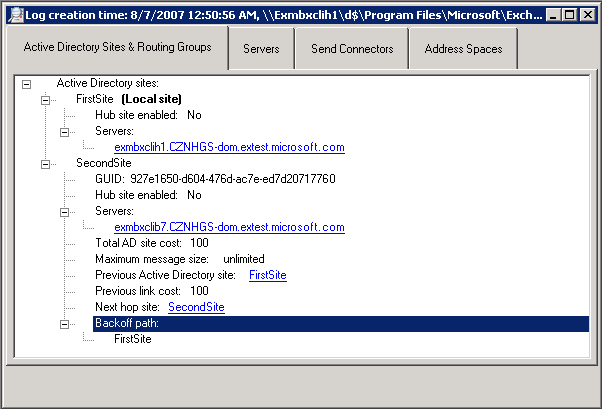
 The Servers Tab
The Servers Tab
This tab contains a list of all Exchange servers in the Exchange organization. The local server where the routing logs were generated is indicated at the top level. The following information is generated when you use the Servers tab:
- Distinguished name (DN) of the server
- Proximity to the local server
- Active Directory site or routing group that the server belongs
to
- Server roles that are installed such as Mailbox or Hub
Transport
- Total cost
- Message databases (MDBs) that are available
- Legacy DN
- Are you using Exchange 2007 or a later version?
Some properties have hyperlinks that link to their counterpart in related tabs. For example, Active Directory sites and routing groups have hyperlinks that link to their counterpart on the Active Directory Sites & Routing Groups tab. And, routing group connectors have hyperlinks to the appropriate connector on the Send Connectors tab.
 The Send Connectors Tab
The Send Connectors Tab
This tab provides a list of all SMTP connectors, foreign connectors, and routing group connectors available in the Exchange organization. Legacy gateway connectors that are homed on legacy servers are also listed.
Information for each connector type includes the following:
- Name
- GUID
- DN
- The proximity to the local server
- The maximum message size specifies the maximum size of a
message that passes through a connector. The default for this is
unlimited.
- Total site cost to reach the connector
- Is this a scoped connector?
- Address spaces
- Whether DNS routing is enabled
- What smart hosts are defined
The following figure shows an example of the Send Connectors tab for SMTP connectors.
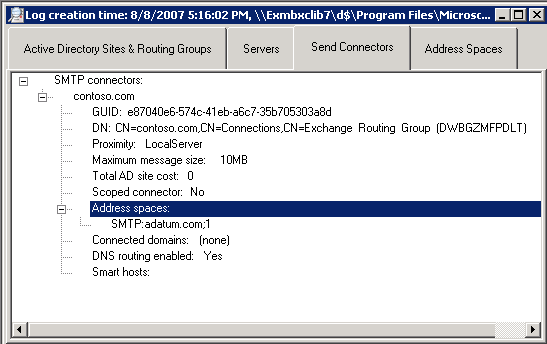
If the connector uses connected routing groups, that information is available on the Connected domains property. For Foreign connectors, the value specified by the drop directory is also provided.
Routing group connectors identify the targeted routing group and list all targeted Exchange servers except routing group connectors that target Exchange 2007. These connectors have a blank Target routing group property.
 The Address Spaces Tab
The Address Spaces Tab
This tab provides a list of all address spaces in the Exchange organization, separated by the address type, such as SMTP. Each address space lists all the associated connectors with their cost. The list of connectors is ordered based on the connector selection algorithm for using that particular address space. Therefore, the first connector in the list is the connector that Exchange Server 2007 uses for delivery to that address space.
 Note: Note: |
|---|
| If the first connector cannot meet the message size, one of the other connectors for that address space, or a less specific address space, can be used. |
The connectors that are displayed on the Address Spaces tab have hyperlinks that link back to their properties on the Send Connectors tab.
 For More Information
For More Information
For more information about Foreign Connectors, see the topic Foreign Connectors.

