Applies to: Exchange Server 2007 SP3, Exchange Server
2007 SP2, Exchange Server 2007 SP1, Exchange Server 2007
Topic Last Modified: 2008-03-13
Of the four defined organization models for Microsoft Exchange Server 2007, the simple Exchange organization represents the most basic topology into which Exchange 2007 can be deployed. The simple Exchange organization contains either:
- A single Exchange server that provides all Exchange services
and stores all Exchange data for the entire organization.
- Multiple Exchange servers in a topology that includes redundant
directory servers and an Edge Transport server in a perimeter
network.
 Simple Exchange Organizations
with a Single Server
Simple Exchange Organizations
with a Single Server
A simple Exchange organization with a single server consists of the 64-bit, retail version of Exchange 2007 running on a computer that has been configured as an Active Directory directory service server. A simple Exchange organization can also consist of a single computer running the version of Exchange that is included with the retail version of Microsoft Windows Small Business Server 2003 (Windows SBS) server software. Because both solutions are single-server topologies that host Active Directory and Exchange on the same computer, these topologies can only be installed into a single Service Delivery Location (SDL) and it can only contain a single Active Directory site. In this solution, the Client Service Location (CSL) is the same physical location as the SDL.
In the context of Exchange 2007, the defining characteristic of the simple Exchange organization is that all server roles that can be deployed together are deployed on a single computer that has also been configured as an Active Directory directory server. All server roles, except the Edge Transport server role, can be deployed on the same computer.
 Note: Note: |
|---|
| The only other exception to co-hosting multiple server roles on the same computer is when you install Exchange 2007 into a Windows server cluster. Only the Mailbox server role can be installed in a Windows server cluster. |
The Edge Transport server is not part of the single-server simple Exchange organization, and its introduction into a single Exchange organization automatically redefines that organization as a simple Exchange organization with multiple servers. For the single-server simple Exchange organization to send and receive Internet e-mail, the Hub Transport server is Internet-facing.
 Important: Important: |
|---|
| Because all server roles are installed on the same physical computer, the single-server simple Exchange organization by definition also includes an Internet-facing Mailbox server. For this reason, we strongly recommend deploying a firewall, such as Microsoft Internet Security and Acceleration (ISA) Server, between the Internet and the Exchange server. |
Figure 1 illustrates a simple Exchange organization that uses a single server to provide all Exchange services and all directory services.
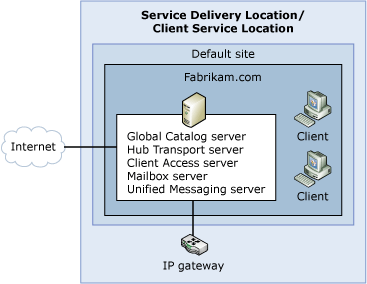
 Simple Exchange Organizations
with Multiple Servers
Simple Exchange Organizations
with Multiple Servers
A simple Exchange organization with multiple servers consists of the 64-bit, retail version of Exchange 2007 running on a computer that has been configured as an Active Directory directory server, a second computer that has been configured as an Active Directory directory server without Exchange 2007, and a third computer that has the Edge Transport server role installed. Because the multiple-server simple Exchange organization includes an Edge Transport server, the Hub Transport server cannot be Internet-facing in this topology.
A simple Exchange organization with multiple servers can also consist of a Microsoft infrastructure solution known as Centro. Centro is the code name for a new infrastructure solution designed for mid-sized businesses that have between 25 and 250 personal computers. Centro is built on top of the technologies in Windows Server 2008.
Although this topology consists of multiple servers, the SDL and the CSL are both located in the same physical location.
Figure 2 illustrates a simple Exchange organization that uses three servers to provide Exchange services, redundant directory services, and an Edge Transport server deployed in a perimeter network. In addition, a 64-bit software-based firewall can be installed on the Edge Transport server for added security and protection. The Edge Transport server role and a firewall can co-exist on the same computer provided that firewall is not scanning TCP port 25. The Edge Transport server needs to handle the direct incoming connections to maximize the benefits of its built-in protection features (such as connection filtering and IP reputation analysis) and to minimize the cost of rejecting connections.
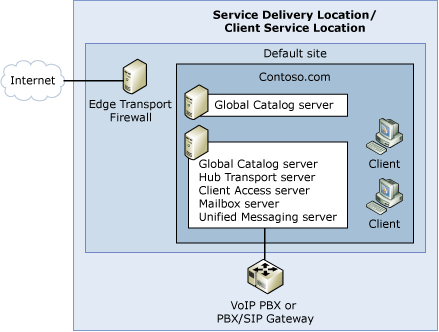
 Planning Considerations for
Simple Exchange Organizations
Planning Considerations for
Simple Exchange Organizations
During the planning phase of your deployment, and before you deploy any Exchange 2007 servers in a simple Exchange organization, consider the following points:
- We recommend that you deploy the single-server simple Exchange
organization only when using Windows SBS.
- We recommend that you deploy the multiple-server simple
Exchange organization only when using Centro.
 Transitioning a Simple Exchange
Organization
Transitioning a Simple Exchange
Organization
If you are transitioning from an existing Exchange Server 2003 or Exchange 2000 Server organization to an Exchange 2007 organization, be aware that you cannot perform an in-place upgrade on a single server. You must add an Exchange 2007 server to your existing organization, move mailboxes and other data to the Exchange 2007 server, and then remove the Exchange 2003 or Exchange 2000 server from the organization. In a simple Exchange organization, it is not expected that you will keep the Exchange 2003 or Exchange 2000 server in the organization to coexist with the Exchange 2007 server. The transition will happen quickly, so you do not need to plan for coexistence between Exchange 2007 and previous Exchange versions. If you do plan to keep an Exchange 2003 or Exchange 2000 server in your organization, your organization is considered a standard Exchange organization instead of a simple Exchange organization.
For more information about deploying and transitioning to a simple Exchange 2007 organization, see Deploying a Simple Exchange Organization.

