Applies to: Exchange Server 2007 SP3, Exchange Server
2007 SP2, Exchange Server 2007 SP1, Exchange Server 2007
Topic Last Modified: 2008-03-21
This topic provides an overview of server roles in Microsoft Exchange Server 2007, which is the newest Microsoft Exchange product. Exchange 2007 builds extensively on the technologies of earlier versions of Microsoft Exchange and includes many new features and improvements to help provide a secure, flexible, and scalable messaging system.
Exchange Server 2007 Service Pack 1 (SP1) includes many features and updates to the release to manufacturing (RTM) version of Exchange Server 2007. For more information about what's new in Exchange 2007 SP1, see What's New in Exchange Server 2007 SP1. To download Exchange 2007 SP1, see Exchange Server 2007 Downloads.
 Note: Note: |
|---|
| You can run Exchange 2007 RTM on Windows Server 2003 Service Pack 1 (SP1); however, if you want to install Exchange 2007 SP1, you must be running Windows Server 2003 Service Pack 2 or Windows Server 2008. |
 Server Roles in Exchange
2007
Server Roles in Exchange
2007
This section provides an overview of the Exchange 2007 server roles and introduces some of the new features that are available with each server role. This information will help you start to plan and deploy your Exchange 2007 messaging infrastructure.
The following figure shows some features of each Exchange 2007 server role.
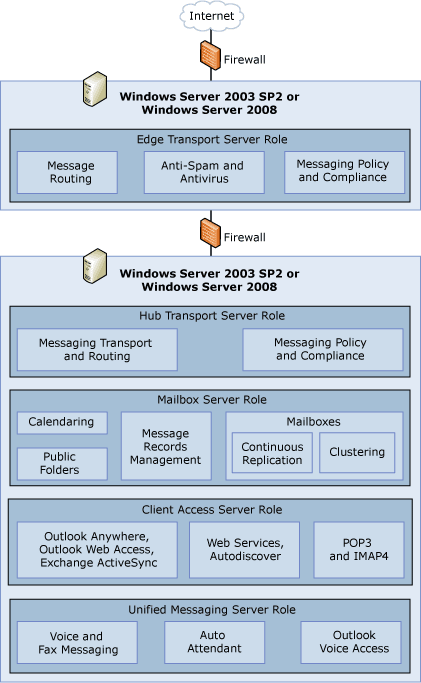
For more information about the Exchange 2007 server roles, see the following topics:
- Client
Access Server Role: Overview
- Edge
Transport Server Role: Overview
- Hub
Transport Server Role: Overview
- Mailbox
Server Role: Overview
- Unified
Messaging Server Role: Overview
- Development:
Overview
- Topologies:
Overview
 Note:
Note:In a Microsoft Small Business Server environment where all the Exchange 2007 server roles are installed on a single server, you cannot install the Edge Transport server role. In this scenario, the server can be configured as an Internet-facing Hub Transport server and will provide the anti-spam and antivirus features that would be added by the Edge Transport server role.
 Audience Prerequisite
Knowledge
Audience Prerequisite
Knowledge
To correctly plan and deploy Exchange 2007, you must complete prerequisites and be familiar with certain technologies. You should understand how the Windows Server 2008 or the Windows Server 2003 operating systems work together with Microsoft Exchange. You should also understand the relationships between Windows Server 2003 and Exchange sites and domains, domain controllers, global catalog servers, and Exchange administrative and routing groups.
The topics included in the Exchange 2007 Help are designed for information technology professionals who are responsible for deploying and operating Exchange Server messaging systems for their organizations. Such professionals may be in the following roles:
- System administrators Responsible for
planning and deploying technology across Windows and Exchange
servers.
- Messaging administrators Responsible
for implementing and managing organizational messaging.
For More Information
- For more information about how to plan an Exchange 2007
infrastructure, see Planning and
Architecture.
- For more information about how to deploy Exchange 2007,
see Deployment.

