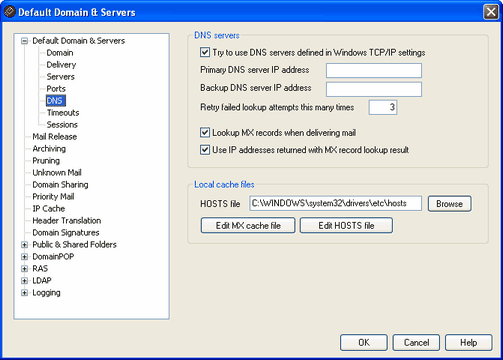
DNS Servers
Try to use DNS servers defined in Windows TCP/IP settings
Windows sometimes keeps a DNS server IP address in the local TCP/IP configuration. If this is the case on your computer then you can check this option. If MDaemon cannot find a locally maintained DNS server it will continue on and use the ones specified on this screen.
Primary DNS server IP address
Use this box to enter the IP address of the DNS server that you want MDaemon to query for 'A' and 'MX' records.
Backup DNS server IP address
Use this box to enter the IP address of a backup or secondary DNS server that you want MDaemon to query for 'A' and 'MX' records.
Retry failed lookup attempts this many times
If a lookup attempt fails, this is the number of times that MDaemon will repeat the attempt. If you have designated a backup DNS server, both servers will be included in each lookup attempt.
Lookup MX records when delivering mail
Enable this control if you want MDaemon to query your designated DNS servers for 'MX' records when it is attempting to deliver mail.
|
|
The following applies globally anywhere within MDaemon where you are allowed to specify a host to forward, copy, or send email to. If you enclose the host in brackets (e.g. [example.com]), MDaemon will skip MX record lookups when delivering to that host. For example, if the Send the message to this host option on the Unknown Mail screen contained "example.com" then MX lookups would be performed normally. If, however, that option contained "[example.com]" then only the A-record lookup would be performed. |
Use IP addresses returned with MX record lookup result
Click this checkbox if you want MDaemon to attempt delivery to A record IP addresses when such are discovered during MX record queries.
Local Cache Files
Hosts file...
Before querying the DNS servers, MDaemon will first attempt to resolve an address by processing the Windows HOSTS file. If this file contains the IP address of the domain in question, MDaemon will not need to query the DNS server.
|
|
You must enter the complete path and filename rather than just the filename. MDaemon will attempt to use the following value as the default location of this file: [drive]:\windows\system32\drivers\etc\hosts The HOSTS file is a Windows file that contains the A-record or primary IP address for domain names. MDaemon also allows you to specify MX-record IP addresses within a file called MXCACHE.DAT. This file can be found within the MDaemon\APP\ subdirectory. Load the MXCACHE.DAT file into a text editor and read the comments at the top of the file for more information. |
Edit MX cache file
Click this button to view or edit the MXCACHE.DAT file with a text editor.
Edit hosts file
Click this button to view or edit the HOSTS file with a text editor.