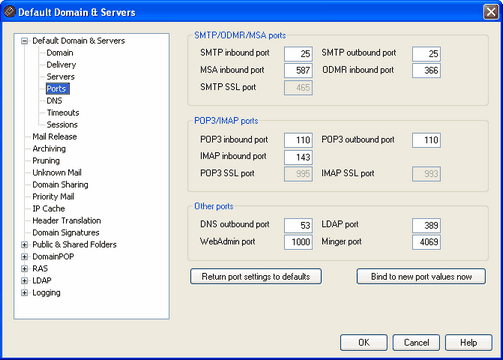
SMTP / ODMR / MSA Ports (some features require MDaemon PRO)
SMTP inbound port
MDaemon will monitor this TCP port for incoming connections from SMTP clients. This is the main SMTP port, which in most cases should be left at the default setting of port 25.
SMTP outbound port
This port will be used when mail is sent to other SMTP servers.
MSA inbound port
This is a Message Submission Agent (MSA) port that can be used by your users as an alternative to the SMTP inbound port specified above. Transmission on this port requires AUTH, therefore users sending on that port must configure their mail clients appropriately to ensure that their connections are authenticated. Further, because some ISPs block port 25, your remote users might be able to circumvent that restriction by using the MSA port instead. If you do not wish to designate an MSA port then set the value to "0" to disable it.
|
|
Connections to the MSA port are exempt from PTR and reverse lookups, Host and IP screening, the IP Shield, and Tarpitting. MSA port connections continue to utilize dictionary attack connection limiting. |
ODMR inbound port
MDaemon will monitor this port for incoming On-Demand Mail Relay (ODMR) connections, such as ATRN from Gateway Domains.
SMTP SSL port
This is the port dedicated to SMTP mail sessions using a Secure Sockets Layer (SSL) connection. See SSL & Certificates for more information.
POP3 / IMAP Ports (some features require MDaemon PRO)
POP3 inbound port
MDaemon will monitor this port for incoming connections from remote POP clients.
POP3 outbound port
This port will be used when MDaemon retrieves mail from POP3 servers.
IMAP inbound port
MDaemon will monitor this port for incoming IMAP requests.
POP3 SSL port
This is the port dedicated to POP3 mail clients using a Secure Sockets Layer (SSL) connection. See SSL & Certificates for more information.
IMAP SSL port
This is the port dedicated to IMAP mail clients using a Secure Sockets Layer (SSL) connection. See SSL & Certificates for more information.
Other Ports
DNS outbound port
Enter the Port you want MDaemon to use for sending and receiving datagrams to the DNS server.
LDAP port
MDaemon will post database and address book information to your LDAP server on this port.
See: LDAP Address Book Support
WebAdmin port
This is the port that MDaemon will monitor for WebAdmin connections.
Minger port
This is the port that the Minger server will monitor for connections.
Return port settings to defaults
This button returns all the port settings to their standard values.
Bind to new port values now
When you alter the values of any of the port settings you will need to press this button to have your changes take immediate effect. Otherwise, your changes will not be put into place until the next time the server is started.
|
|
The preceding port settings are critical for proper server operation and should not be altered unless you are certain that you must do so. Being able to configure the ports that MDaemon uses will allow you to configure the server to operate with proxy systems or other software services that require certain port numbers. An IP address (a machine) has only one of each available port. If one program attempts to gain access to a port that is already in use by another program, an error message will inform the user that the requested address (IP:PORT) is already in use. |