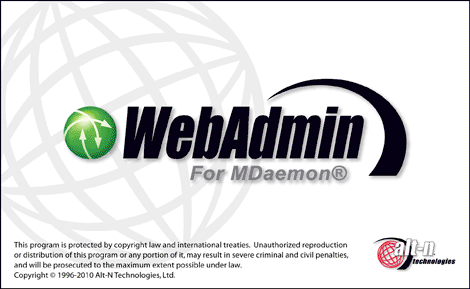
WebAdmin is an application designed to provide support for web-based remote administration of Alt-N Technologies software. WebAdmin is included with MDaemon and supports remote administration of both MDaemon® and its integrated web-based email component, WorldClient®.
WebAdmin is a server application designed to run in the background on the same computer as MDaemon. To access WebAdmin you will simply open your browser and point it to the URL and port number on which WebAdmin resides (e.g. www.mywebadmin.com:1000). After providing your login credentials, you will be given access to various controls and settings within MDaemon. The type and number of settings to which you will have access is dependent upon the level of access given. There are three levels of access that can be provided to WebAdmin users: Global, Domain, and User.
Global Administrators Global administrators are users who have global access permission enabled under their account settings within MDaemon. Global access means that the user can see and configure every setting and control that is accessible via WebAdmin. Global administrators can add, edit, and delete users, domains, and mailing lists. They can edit product INI files, designate other users as Domain administrators, manage passwords, and do many other things; they have complete administrative control.
Domain Administrators Similar to Global administrators, Domain administrators have complete control over all users and product settings accessible via WebAdmin. Their administrative control, however, is limited to the domain or domains to which they have been given access. Domain administrators and the domains over which they have control are designated from within WebAdmin by a Global administrator, or by another Domain administrator with access to those domains.
Users The lowest possible level of WebAdmin access is User access. MDaemon users can sign in to WebAdmin and, for example, view their individual account settings as well as edit their MultiPOP entries, mail filters, auto responders, and so on. The type and number of settings that can be edited depends on the permissions given in each user's account settings
Everyone who has permission to access both WorldClient and WebAdmin can access WebAdmin from within WorldClient. WebAdmin is opened in a separate browser window from within WorldClient by clicking the "Advanced Settings" link under "Options".
See:
New Account Defaults » Web Access Defaults