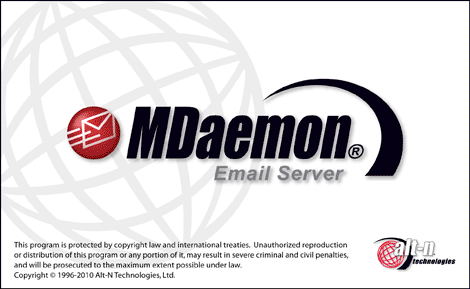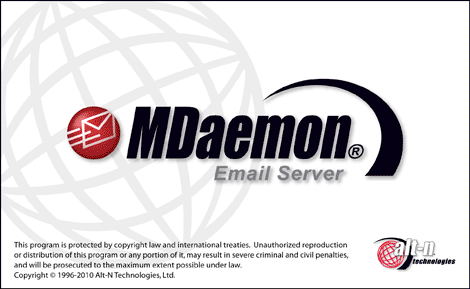
Introduction
Alt-N Technologies'
MDaemon Email Server v11.0 is a standards-based SMTP/POP3/IMAP mail
server that supports Windows Vista/XP/2008/2003/2000 systems and
offers a full range of mail server functionality. MDaemon is
designed to manage the email needs of any number of individual
users and comes complete with a powerful set of integrated tools
for managing mail accounts and message formats. MDaemon offers a
scalable SMTP, POP3, and IMAP4 mail server complete with LDAP and
Active Directory support, an integrated browser-based email client,
content filtering, spam filters, extensive security features, and
more.
MDaemon Standard,
PRO, and FREE
MDaemon Email Server
is available in three versions: MDaemon Standard, PRO, and FREE.
With the powerful features of MDaemon Standard, you can host your
network's email with MDaemon's full-fledged SMTP server, or you can
collect your entire domain's email from a single ISP provided POP3
mailbox via the included DomainPOP feature. You can also host
multiple Mailing Lists, allow your users to access their email via
the included WorldClient webmail component, and utilize a number of
other features. MDaemon PRO is equipped with everything in
Standard, plus its support for IMAP4, multiple domains, Domain
Sharing, Gateways, expanded Mailing
Lists, and BlackBerry smartphone integration make it ideal for
larger organizations with greater needs. MDaemon PRO also adds
group calendar and scheduling, an instant messaging system,
multiple language support for WorldClient, automatic domain gateway
creation, and more. MDaemon FREE is a limited but totally free
version of MDaemon that is intended to provide basic mail server
capability for up to 5 users and is therefore perfect for home and
small office users wanting a reliable mail server that will grow
with their business. MDaemon FREE supports the SMTP and POP3
protocols, and it includes the WorldClient webmail component,
support for remote administration, and a number of other features.
For a detailed comparison chart outlining the features included in
each version, visit:
www.altn.com.
MDaemon
Features
MDaemon is equipped
with many features besides SMTP, POP3, and IMAP4 email processing.
The following is a list of just some of those features.
|
·
|
Complete support for virus scanning and
protection through SecurityPlus for MDaemon. This add-on for
MDaemon provides potent anti-virus protection. Messages can be
scanned for viruses and cleaned or deleted automatically before
ever reaching the intended recipients. Further, you can configure
MDaemon to send a message to the administrator, sender, and
recipient of the infected message notifying them of the virus.
SecurityPlus for MDaemon is a separately licensed product that is
available from www.altn.com.
|
|
·
|
MDaemon features a complete suite of
Mailing List or email group management functions allowing for the
formation of an unlimited number of distinct distribution lists
that can contain local and/or remote members. Lists can be set to
allow or refuse subscription requests, be public or private, post
replies to either the list or the originator of the message, be
sent in digest format, and be configured using numerous other
features.
|
|
·
|
An integrated component of MDaemon is
WorldClient. This exciting product makes it possible for your users
to access their email using their favorite web browser rather than
from a workstation dependent email client. This tool is perfect for
mobile staff and users who do not have a dedicated machine from
which to access their email.
|
|
·
|
WorldClient is equipped with a complete
suite of email client features. You can: send and receive email,
spell check messages, manage your email in multiple personal
folders, display the interface in any of 18 languages, schedule
meetings and appointments and share calendars and tasks with other
users, manage your MDaemon account settings (when used in
conjunction with WebAdmin), manage contacts, and more. WorldClient
is also equipped with ComAgent, a small utility that can be
downloaded and installed on a user's local computer. This provides
easy access to your email and folders and checks for new messages
without having to open your web browser. It also includes a
complete Instant Messaging system that can be used to quickly
"chat" with other MDaemon/WorldClient users.
|
|
·
|
MDaemon is equipped with many features
designed to help you make your email system secure. The Spam Filter
and DNS Black Lists features will help you put an end to most
"spam" email messages that "spammers" try to route through or to
your domain. IP and Host Screening and the Address Blacklist
provide the capability to screen and prevent certain addresses and
domains from connecting to or sending mail through your system.
They also make it possible to connect to specific IP addresses
while screening all others.
|
|
·
|
Equipped with support for Lightweight
Directory Access Protocol (LDAP), MDaemon can keep your LDAP server
up to date on all of its user accounts. This makes it possible for
you to keep an LDAP address book up to date so that users with
email clients that support LDAP can access it. You can also choose
to use Active Directory or your LDAP server as the MDaemon account
database instead of an ODBC compliant database or the local
USERLIST.DAT system. Thus, you can configure multiple MDaemon's at
different locations to share the same account database. |
|
·
|
MDaemon's extensive parsing features make
it possible to provide email for an entire LAN with as little as a
single dial-up ISP POP3 mailbox. This makes it possible to provide
email to an entire network for a fraction of the normally
associated cost.
|
|
·
|
MDaemon can be configured to keep your
Windows Address Book or Microsoft Outlook Contact Store up to date
with your user information. This provides another means of making a
global address book available to your users.
|
|
·
|
Address Aliases provides the ability to
route email messages addressed to "fictitious" mailboxes to a valid
account or mailing list. This makes it possible for individual
accounts and lists to have multiple email addresses at one or more
domains.
|
|
·
|
The Domain Gateways feature provides the
option of setting up separate domains for various departments or
groups that may be local to your network or located somewhere else
on the Internet. Using this feature, all mail addressed to a domain
for which MDaemon is acting as a gateway will be placed in that
domain's mailbox by MDaemon. It can then be collected by that
domain's MDaemon server or email client and distributed to the
domain's users. This feature can also be used to enable MDaemon to
act as a backup mail server for other domains.
|
|
·
|
Accounts can be controlled remotely by
users by using specially formatted email messages. This allows
greater administrative flexibility, and empowers users by turning
day-to-day simple account maintenance tasks, such as changing
passwords, over to them.
|
|
·
|
Integrated web-based remote
administration via WebAdmin. WebAdmin is integrated with MDaemon
and WorldClient and enables your users to review and edit their
account settings via their web-browser. You can designate which
settings that your users may edit, and assign access permissions on
a per account basis. WebAdmin can also be used by the Administrator
(and whomever else you wish to allow) to review or edit any of
MDaemon's settings and any other files that you wish to make
available to the WebAdmin system for reviewing.
|
|
·
|
With File Catalogs, the email
administrator can create password protected groups of files which
users can have encoded and automatically sent to them through the
use of specially formatted email messages.
|
|
·
|
An internal message transport system
known as RAW mail provides a simple method for placing messages
into the mail stream and greatly simplifies custom mail software
development. Using RAW, a complete mail system can be devised using
a simple text editor and a couple of batch files.
|
|
·
|
A highly versatile Content
Filtering system makes it possible for you to customize server
behavior based on the content of incoming and outgoing email
messages. You can insert and delete message headers, add footers to
messages, remove attachments, route copies to other users, cause an
instant message to be sent to someone, run other programs, and
more.
|
System
Requirements
For the most up to
date information on MDaemon's system requirements and
recommendations, visit the System Requirements page at
www.altn.com.
See:
New in MDaemon 11.0
Upgrading to MDaemon 11.0
MDaemon's Main Display
Getting Help