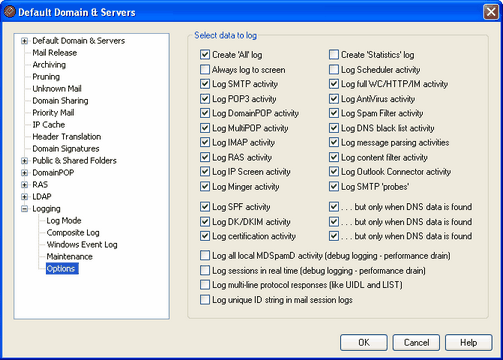
Log Options
Create 'All' log
Click this option if you want the "*-all.log" file to be generated, which contains a composite of all logged activities.
Always log to screen
Click this option if you want the logged data to be copied to the MDaemon GUI even when it is minimized or running in the tray.
When this control is cleared, log data isn't copied to the Event Tracking pane when MDaemon is running in the system tray. Consequently, the most recent activity won't be listed on any of the Event Tracking pane's tabs when MDaemon is first opened. It will begin displaying newly logged information from that point forward.
Log SMTP activity
Enable this option if you want to log all of MDaemon's send/receive SMTP activity.
Log POP3 activity
Click this checkbox to log all POP mail activity. This will log your users' POP mail collection sessions.
Log DomainPOP activity
Click this checkbox to log all DomainPOP mail activity.
Log MultiPOP activity
Click this checkbox to log all of your users' MultiPOP mail collection activity.
Log IMAP activity
Enabling this option causes all of your users' IMAP sessions to be included in MDaemon's log files.
Log RAS activity
Click this switch if you want MDaemon to copy RAS dialup/dialdown activities into the log file. This information is useful for diagnosing dialup problems.
Log IP Screen activity
Click this checkbox if you want the IP Screening activities to be included in MDaemon's log file.
Log Minger activity
Click this checkbox to log Minger server activities.
Create 'Statistics' log
Because the statistics log file can potentially use a lot of disk space and CPU power to maintain, this option makes it possible for you to control whether or not that file will be created. The switch is disabled by default.
Log Scheduler activity
Enable this checkbox if you wish to log all of the Event Scheduler's activity.
Log full WC/HTTP/IM activity
Click this option if you wish to log all WorldClient, HTTP, and ComAgent instant messaging activity. When disabled, WorldClient and HTTP logs will still be created showing WorldClient's startup and shutdown times, but other WC/HTTP/IM activity will not be logged.
Log AntiVirus activity
This option logs SecurityPlus for MDaemon activities
Log Spam Filter activity
Logs all Spam Filter activity.
Log DNS black list activity
This option causes MDaemon to log DNS black list activity. Using this option will allow you to have an easy reference to the sites that were logged as blacklisted.
Log message parsing activities
MDaemon periodically performs a great deal of message parsing activity when determining to whom a message should be delivered. Enable this switch if you want this information to be included in the log file.
Log content filter activity
Click this checkbox if you want to include Content Filter activity in the log file.
Log Outlook Connector activity
This option governs whether or not Outlook Connector activities are logged.
Log SMTP 'probes'
Click this option to log SMTP sessions when no message data is transmitted by the sending server (i.e. the sending server does not use the DATA command).
Log SPF activity
Click this check box if you wish to log all Sender Policy Framework lookup activities.
...but only when DNS data is found
If you are logging SPF activities, click this check box if you wish to log only lookups where actual SPF data is found during the DNS lookup, rather than logging all SPF lookups.
Log DK/DKIM activity
Click this option if you wish to log DomainKeys (DK) and DomainKeys Identified Mail (DKIM) activity.
...but only when DNS data is found
Click this check box if you are logging DomainKeys activity but wish to log only those instances where DNS data is found instead of logging all activity.
Log certification activity
Use this option if you wish to log message certification.
but only when DNS data is found
If you are logging message certification activity, click this check box if you wish to log it only when actual certification data is found during the DNS lookup.
Log all local MDSpamD activity (debug loggingperformance drain)
Use this option to log all local MDSpamD activities (see Caution below).
Log sessions in real time (debug loggingperformance drain)
Ordinarily, session information is logged after the session is completed in order to conserve resources. Click this option if you want session information to be logged as it occurs.
|
|
When using either or both of the previous two logging options, you may see decreased performance in your mail system, depending on your system and the level of activity. Generally you should only use these options for debugging purposes. |
Log multi-line protocol responses (like UIDL and LIST)
Sometimes the responses to protocol requests require more than one line of information. Click this checkbox if you want to log these additional lines.
|
|
Enabling this switch could potentially increase the amount of logged information a great deal. Because the number of lines in a response can't be determined in advance, and because some responses have great potential for "filling up" your log file with possibly unnecessary information (POP TOP, for example, lists the actual contents of the message), we do not recommend using this feature if log file size or verbosity is of concern to you. |
Log unique ID string in mail session logs
Click this check box if you wish to include [%d:%d] unique ID strings in session logs.