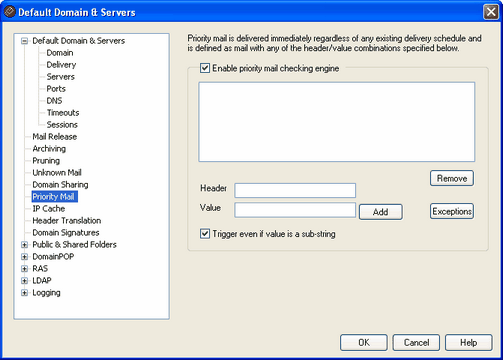
The Priority Mail screen is reached from the "Setup » Default Domain/Servers » Priority Mail" menu selection. It is used to define what constitutes Priority Mail on your system. Priority mail is delivered immediately by MDaemon regardless of scheduled mail processing intervals. When a new message arrives, MDaemon inspects its headers for a set of header/value combinations that you have specified on this dialog. If it finds them, it considers the message a high priority item and attempts to deliver it immediately.
Priority Mail Engine
Enable priority mail checking engine
Check this box to enable the Priority Mail feature. MDaemon will inspect incoming messages for priority status.
Header
Enter the message header in this field. Do not include the ending colon character.
Value
Enter the value that must be found in the specified header in order for the message to be considered high priority.
Trigger even if value is a sub-string
When entering a new Priority Mail setting you may select this feature to enable priority matching of a portion (or sub-string) of a header value. For example, you could create a Priority Mail Setting for the "To" header with the value "Boss". Then, any email containing "Boss@anything" in that header would be considered Priority Mail. If an entry is created without this feature enabled then the value of the header must match the entry exactly; matching only a portion will not be sufficient.
Add
After entering the Header/Value information in the specified text boxes, and after specifying whether this entry will apply to sub-strings, click the Add button to create the new Priority Mail entry.
Remove
Click this button to remove a selected entry from the Current Priority Mail Settings window.
Exceptions
This allows you to define field/value combinations that will cause a message to be considered an exception to the priority mail settings. This gives you more flexible control over this feature.