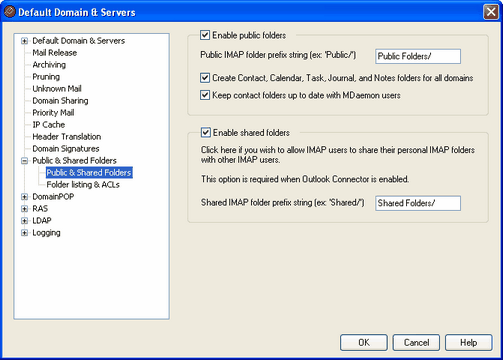
To reach the Public & Shared Folders screen, click "Setup » Default Domain/Servers » Public & Shared Folders".
Public Folders
Enable public folders
Click this switch if you wish to allow IMAP users to gain access to public folders. The users that can access them and the level of access granted is designated under each folder on the Folder Listing screen. Clear this check box if you want to hide public folders from all users.
Public IMAP folder prefix string (ex: 'Public/')
Public folders are prefixed with a sequence of up to 20 characters, such as "#" or "Public Folders/". This is to help users easily distinguish public from private folders from within their email client. Use this text box to specify the series of characters that you wish to use to denote public folders.
Create Contact, Calendar, Task, Journal, and Notes folders for all domains
Click this check box if you wish to ensure that these folders exist for all domains. Whenever an Extra Domain is added to MDaemon, these folders will be created.
Keep contact folders up to date with MDaemon users
If this option is enabled, MDaemon will keep the contact folders synchronized with its account list.
Shared Folders
Enable shared folders
Click this switch if you wish to allow IMAP users to share access to their IMAP folders. The users who can access them and the level of access granted is designated under each folder on the Shared Folders screen of the Account Editor (Accounts » Account Manager » [User Account] » Shared Folders). Clear this check box if you wish to prevent users from being able to share access to their folders, and prevent the aforementioned Shared Folders screen from appearing on the Account Editor.
|
|
When using Outlook Connector for MDaemon, this option will be unavailable. You will not be able to deactivate it because user folder sharing is required for Outlook Connector to function properly. |
Shared IMAP folder prefix string (ex: 'Shared/')
Shared user folders are prefixed with a sequence of up to 20 characters, such as "Public Folders/". This is to help users easily distinguish shared from private folders from within their email client. Use this text box to specify the series of characters that you wish to use to denote shared user folders.
See:
Account Editor » Shared Folders