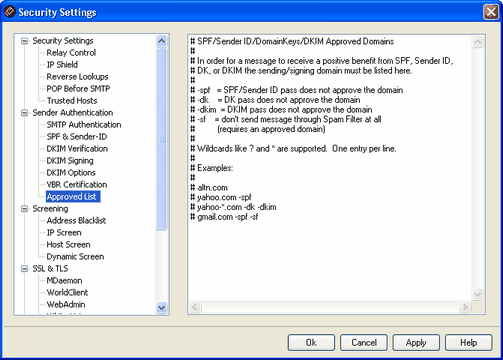
Because some spammers and senders of bulk email have begun using SPF or signing messages with valid DK or DKIM signatures, the fact that a message is signed and verified is no guarantee that you won't consider it to be spam, even though it does ensure that the message originated from a valid source. For this reason, a message's spam score will not be lowered as a result of SPF, Sender ID, DK, or DKIM verification unless the domain taken from the signature is on the Approved List. This is essentially a white list that you can use to designate domains permitted to have their messages' spam scores reduced when those incoming messages are verified.
When a message signed by one of these domains is verified by SPF, Sender ID, DK or DKIM, its spam score will be reduced according to the settings found on the SPF & Sender ID and DKIM Verification screens. You can, however, append any combination of the flags listed below if you wish to prevent one or more of those verification methods from reducing the score. There is also a flag that you can use to prevent verified messages from being passed through the Spam Filter.
| -spf | Don't lower the spam score for SPF or Sender ID verified messages sent by this domain. |
| -dk | Don't lower the spam score for DK verified messages from this domain. |
| -dkim | Don't lower the spam score for DKIM verified messages from this domain. |
| -sf | Don't process verified messages from this domain through the Spam Filter. |