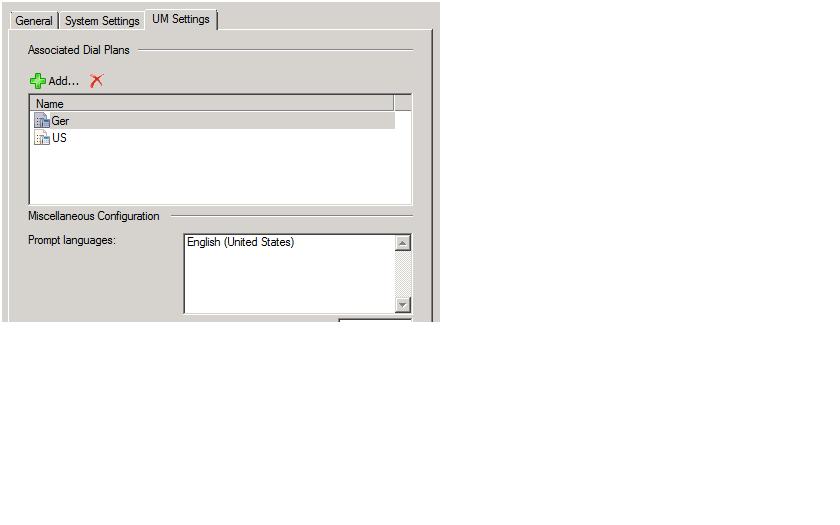If you will be using auto attendants, you will need to create them in the Exchange Management Console. In the console pane, expand Organization Configuration, and then click Unified Messaging. In the details pane, click the UM Auto Attendants tab. In the action pane, click New UM Auto Attendant.
In the New UM Auto Attendant Wizard, in the Name box, type the name of the auto attendant. Litware created one named US Auto Attendant and one named Ger Auto Attendant. Under Select associated dial plan, click Browse. In the Select Dial Plan dialog box, select the dial plan that you want, and then click OK.
In the Extension numbers box, type the phone number or numbers that you want to associate with the auto attendant. Litware associated the auto attendants with the following phone numbers:
- US: +14255550200
- Ger: +4922180110
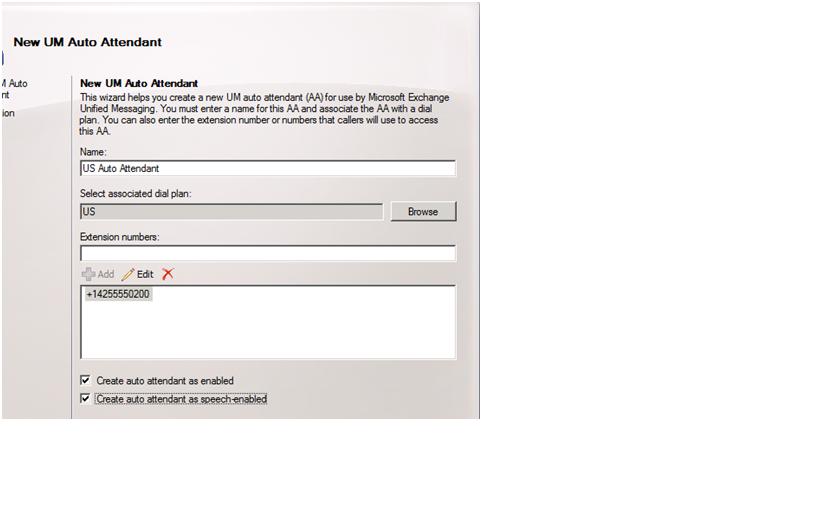
Finish the wizard.
To associate the UM server with the dial plans, open the Exchange Management Console. In the console tree, expand Server Configuration. Click Unified Messaging. In the action pane, click Properties. Click the UM Settingstab, and then click Add. Add the US and Ger dial plans.