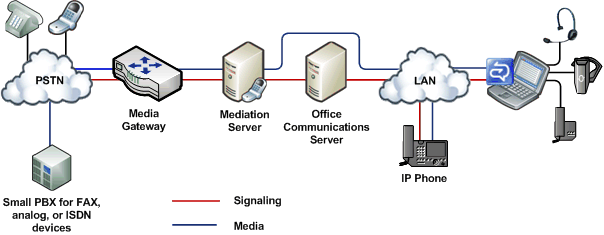Topic Last Modified: 2010-05-07
This topic provides example topologies for deploying direct SIP links.
Communications Server Stand-Alone
If your organization uses one of the deployments described in this section, you can use Communications Server 2010 as the sole telephony solution for part or all of an organization. This section describes the following deployments in detail:
- Incremental deployment
- VoIP-only deployment
Incremental Deployment
In incremental deployment, Communications Server 2010 is the sole telephony solution for individual teams or departments, while the rest of the users in an organization continue to use a PBX. This incremental deployment strategy provides one way to introduce IP telephony into your enterprise through controlled pilot programs. Workgroups whose communication needs are best served by Microsoft Unified Communications are moved to Enterprise Voice, while other users remain on the existing PBX. Additional workgroups can be migrated to VoIP as needed.
The incremental option is best if you have clearly defined user groups that share communication requirements in common and lend themselves to centralized management. This option is also attractive if you have teams or departments that are spread over wide geographic areas, where the savings in long-distance charges can be significant. In fact, this option is useful for creating virtual teams whose members may be scattered across the globe. You can create, amend, or disband such teams in rapid response to shifting business requirements.
The following figure shows the generic topology for deployment of Enterprise Voice behind a PBX. This is the recommended topology for incremental deployment.
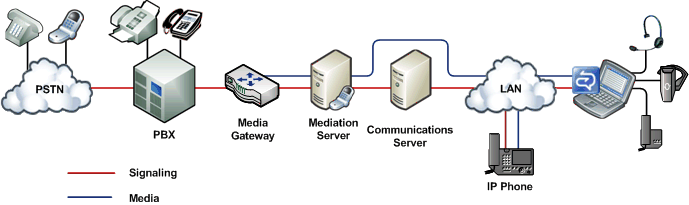
In this topology, selected departments or workgroups are enabled for VoIP. A media gateway links the VoIP-enabled workgroup to the PBX. Users enabled for VoIP, including remote workers, communicate across the IP network. Calls by VoIP users to the PSTN and to coworkers who are not enabled for VoIP are routed to the appropriate media gateway. Calls from colleagues who are still on the PBX system, or from callers on the PSTN, are routed to the media gateway, which forwards them to Communications Server 2010 for routing.
There are two recommended topologies for connecting Enterprise Voice with an existing PBX infrastructure for interoperability: Enterprise Voice behind the PBX and Enterprise Voice in front of the PBX.
Enterprise Voice Behind the PBX
In this topology, all calls from the PSTN arrive at the PBX, which routes calls to Enterprise Voice users to a media gateway, and calls to PBX users in the usual way. The following table shows the advantages and disadvantages of this topology.
Advantages and Disadvantages of Deploying Enterprise Voice Behind PBX
| Advantages | Disadvantages |
|---|---|
|
PBX still serves users not enabled for Enterprise Voice. |
If necessary, tie line board in PBX must be added for gateway connection. |
|
PBX handles all legacy devices. |
PBX must be configured to route Enterprise Voice numbers to gateway. |
|
Users can keep same phone numbers. |
|
Enterprise Voice in Front of the PBX
In this topology, all calls arrive at the media gateway, which routes calls for Enterprise Voice users to Communications Server and calls for PBX users to the PBX. Calls to the PSTN from both Enterprise Voice and PBX users are routed over the IP network to the most cost-efficient media gateway. The following table shows the advantages and disadvantages of this topology.
Advantages and Disadvantages of Deploying Enterprise Voice in Front of PBX
| Advantages | Disadvantages |
|---|---|
|
PBX still serves users not enabled for Enterprise Voice. |
Existing gateways may not support desired features or capacity. |
|
PBX handles all legacy devices. |
It may be necessary to rehome trunks from the local exchange carrier to point to media gateway. |
|
Enterprise Voice users keep the same phone numbers. |
|
The remote worker option and incremental option both assume that you have an existing PBX infrastructure and intend to introduce Enterprise Voice incrementally to smaller groups or teams within your organization. The VoIP-only option assumes that you are considering deploying Enterprise Voice at a site without traditional telephony infrastructure.
VoIP-Only Deployment
Enterprise Voice provides new businesses or even new office sites for existing businesses with the opportunity to implement a full-featured VoIP solution without having to worry about PBX integration or incurring the substantial deployment and maintenance costs of an IP-PBX infrastructure. This solution supports both on-site and remote workers.
In this scenario, all calls are routed over the IP network. Calls to the PSTN are routed to the appropriate media gateway. Communicator or Communicator Phone Edition serves as a softphone. RCC is unavailable and unnecessary because there are no PBX phones for users to control. Voice mail and auto-attendant services are available through the optional deployment of Exchange Unified Messaging.
 Note: Note: |
|---|
| In addition to the network infrastructure that is required to support Communications Server 2010, a VoIP-only deployment may require a small PBX to support fax machines and analog or ISDN devices. In certain scenarios this may require a new Primary Rate Interface (PRI) link with a new set of numbers. |
The following figure shows a typical topology for a VoIP-only deployment.