Message History
Message history summarizes the work of the mail server. The Message History page contains all the valuable information about the messages processed by the mail server. This page also contains some information about the integrated antivirus and antispam modules' activity. You can check the time when a message was processed, its To and From fields and which modules processed the message.
Information can be sorted by Date, Source, Destination, Subject or
a module (antispam or antivirus). It also contains information about
the activated message rules: if a
message was processed by a rule, it will be indicated on the
Message History page.
The Message History page was intended as the principal source of
help and the source of information about the messages processed by
the mail server. It helps resolve mail delivery problems. There are
several actions that can apply to each message: it can be either
delivered to its recipient or added to the white address list (in
the next version) if one of the antispam modules classified the message as
spam by mistake.
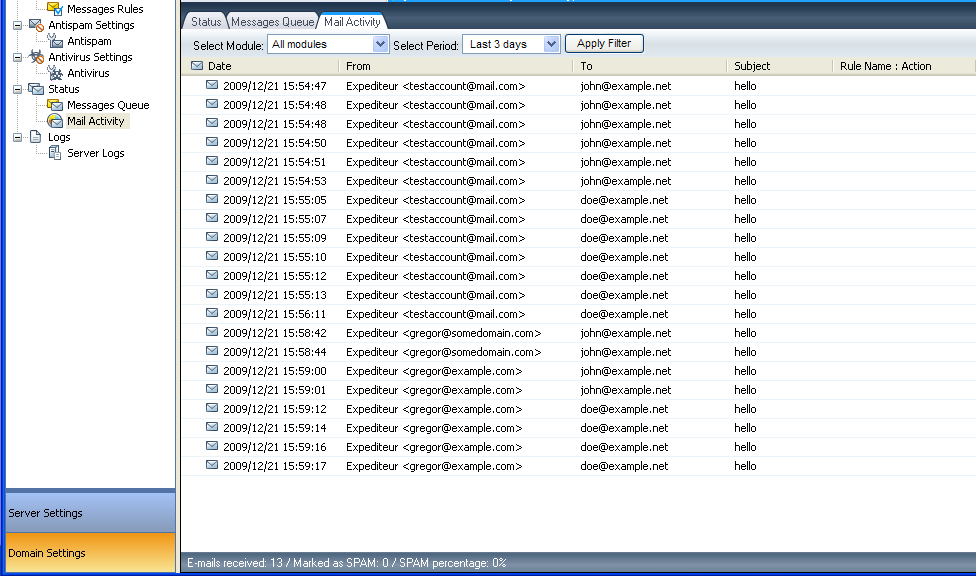
Fig. 1. Message History