Message Rules
All messages in UserGate Mail Server are processed according to message rules. Rules are the combination of conditions with AND/OR operators and one or more actions that should be processed if the condition is true. Rules are implemented in a top-down sequence, which means that each message can be matched to several rules. For non-linear message processing, you can select the "Stop Processing" option to disregard downstream rules or "Jump to Rule" to jump to a certain downstream rule.
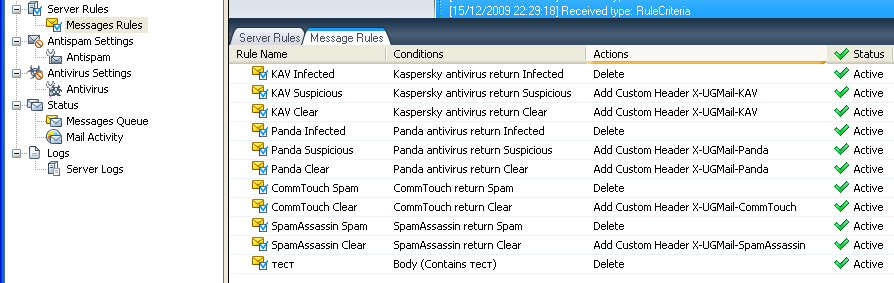
Fig. 1. Message Rules
You can select the following options:
- - Subject field [Equals, Contains, RegEx, Not Contains, Not Equals]
- - From field [Contains, RegEx, Not Contains]
- - To field [Contains, RegEx, Not Contains]
- - CC field [Contains, RegEx, Not Contains]
- - Message Body [Contains, RegEx, Not Contains]
- - Message Size [Less than, Greater than]
- - Message attachment [Equals, Contains, RegEx, Not Contains, Not Equals]
- - SURBL check [Clear, Spam]
- - SpamAssassin check [Clear, Spam]
- - CommTouch check [Clear, Spam]
- - Kaspersky check [Clear, Suspicious, Infected]
- - Panda check [Clear, Suspicious, Infected]
The following actions can be selected:
- - Delete
- - Stop processing
- - Forward
- - Reply
- - Move to IMAP folder
- - Jump to rule
- - Notify
- - Add Custom header
- - Remove attachment
Mail filtering by Custom Header is not supported. This function is performed primarily by a mail client. You can apply rules to all or selected domain accounts.
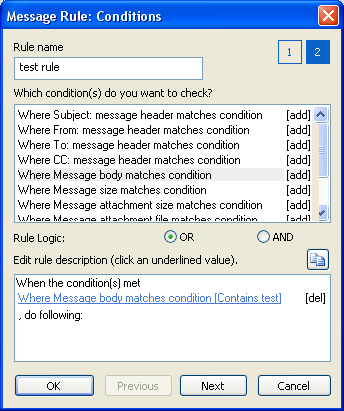
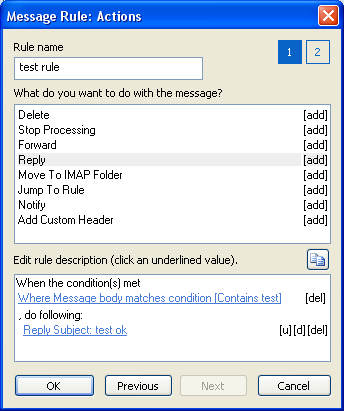
Figures 2 and 3. Rules