Applies to: Exchange Server 2010 SP3, Exchange Server 2010 SP2
Topic Last Modified: 2009-10-10
You can configure several dialing codes used by a Unified Messaging (UM) server to dial internal and external calls for UM-enabled users. Frequently, you want to configure a dial plan together with the dialing or access codes, a national number prefix, or the in-country/region or international number formats so that you can control outdialing for users in your organization. This topic discusses dial codes, number prefixes, and number formats and how you can use them to control outdialing for your organization.
Contents
In-Country/Region and International Number Formats
Overview
Outdialing is the process used by users when they call in to a UM dial plan or UM auto attendant and then place a call to an internal or external telephone number. When a user calls in to a UM dial plan or a UM auto attendant and then places a call, a Unified Messaging server uses the settings configured on the dial plan, auto attendant, and UM mailbox policies to place the call. A Unified Messaging server places an outgoing call in the following situations:
- When it places a call to an external telephone number for a
caller.
- When it transfers a call to an auto attendant.
- When it transfers a call to a user (either UM-enabled or not)
in your organization.
- When a UM-enabled user uses the Play on Phone feature in
Microsoft Office Outlook 2007 or the version of Outlook Web
App that released with Microsoft Exchange Server 2010.
There are two types of users who use outdialing: authenticated and unauthenticated. Unauthenticated users call in to a subscriber access number configured on a UM dial plan but don't sign in to their mailbox. Unauthenticated users also call in to a number configured on a UM auto attendant. Authenticated users call in to a subscriber access number and successfully sign in to their Exchange 2010 mailbox. When users call in to a subscriber access number, they are considered unauthenticated because they haven't provided their extension number and PIN and logged on to their mailbox. They are authenticated after they provide their extension number and PIN and successfully sign in to their Exchange 2010 mailbox.
When an unauthenticated user calls in to a UM auto attendant and places a call using outdialing, the outdialing settings configured on the UM dial plan and the auto attendant are used. When an unauthenticated user calls in to a subscriber access number configured on a dial plan, the settings configured on the dial plan are the only settings that are used. However, when users have successfully signed in to their Exchange 2010 mailbox, configuration settings from the dial plan and the UM mailbox policy associated with the authenticated users are applied to the authenticated users.
There are several settings that you must configure to control outdialing for your organization. To control outdialing, you must configure the UM dial plans, auto attendants, and UM mailbox policies in Exchange 2010 Unified Messaging. The following settings can be configured on UM dial plans, auto attendants, and UM mailbox policies to control outdialing:
- Outside line, country/region, and international access
codes
- National number prefixes
- In-country/region and international number formats
- In-country/region and international dialing rule groups
- Allowed in-country/region and international dialing rule
groups
- Dialing rule entries
You configure access codes, number prefixes, and number formats on a UM dial plan on the Dial Codes tab in the Exchange Management Console. You can also configure the settings using the Set-UMDialPlan cmdlet. You can choose to configure all the settings, none of the settings, or only some of the settings. However, each setting controls a specific part of the outdialing process.
Access codes, number prefixes, and number formats are used by a Unified Messaging server to determine the correct number to dial and can be configured to restrict outgoing calls for users who dial in to a UM auto attendant associated with a UM dial plan or when users dial in to the subscriber access number configured on the dial plan. The following figure illustrates the outdialing process and how access codes can be used to control outdialing.
Outdialing overview
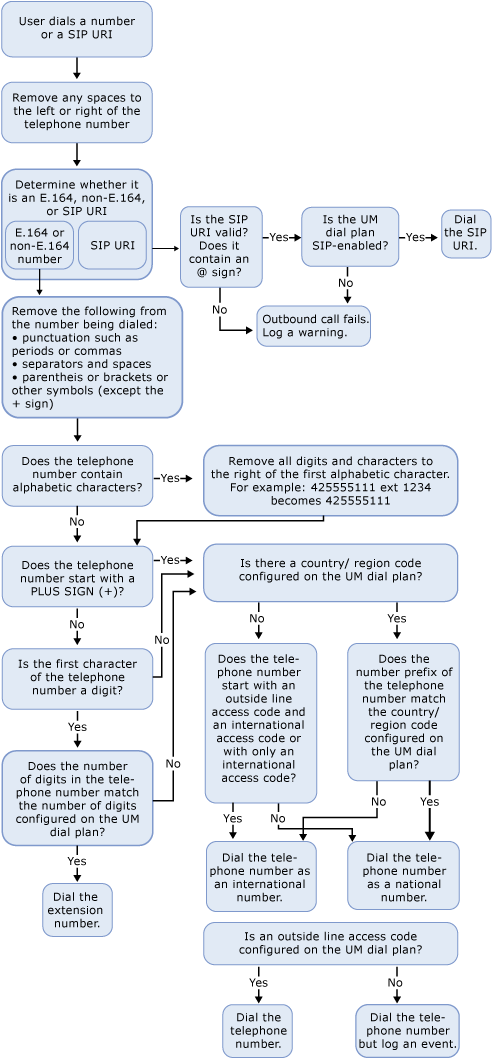
For more information about outdialing in Unified Messaging, see Understanding Outdialing.
Outside Line Access Code
An outside line access code should be configured on each dial plan that you create. However, this depends on the type of telephony network that you have and how it's configured. You can configure an outside line access code, also known as a trunk access code, on each dial plan that you create. This is the number used to gain access to an outside telephone line. This number is also configured on the Private Branch eXchanges (PBXs) or IP PBXs in your organization. In most telephony networks, users dial the number 9 to gain access to an outside line and place a call to an external telephone number.
If you don't configure the outgoing dial codes on a dial plan, when a Unified Messaging server associated with the dial plan dials an outgoing call, the PBX or IP PBX may not be able to recognize the number string that's sent. If this happens, the PBX or IP PBX can't complete the outgoing call for the user. For example, as stated earlier, in many organizations, the access code that users dial to gain access to an outside line is 9, and this is configured on a PBX or IP PBX. The Unified Messaging server must add the outside line access code (9) before the telephone number string for the PBX or IP PBX to correctly dial the outgoing number. If you configure the dialing code so that the Unified Messaging server will add the outside line access code, the Unified Messaging server will be able to use the outside line access code to access an outside line before it dials the external telephone number string. The dialing code that you configure will apply to all users who are associated with a UM mailbox policy associated with the UM dial plan.
National Number Prefix
The national number prefix and the country/region code can also be configured on a UM dial plan. The number you enter is used by the Unified Messaging server to dial the correct national number prefix or country/region code when a user dials an outgoing call destined within the same country/region or an international call. For example, when a user from North America places an outgoing international call to Europe, the Unified Messaging server will add the national number prefix before the number string that it sends to the PBX to place the outgoing call. The Unified Messaging server will add the number 0 for Europe to the telephone number string. The number 1 is used as the national number prefix for North America.
Country/Region Access Code
A country/region access code can be configured on a UM dial plan. The country/region access code consists of the digits associated with a specific country or region. The country/region access code is used by the Unified Messaging server to dial the correct telephone number when a call is placed to a telephone number from inside the same country or region. The Unified Messaging server will add this number before the number string that it sends to the PBX or IP PBX when it places the outgoing call. For example, the Unified Messaging server will add the number 1 to a call placed from the United States and destined for the United States. For the United Kingdom, the country/region code is 44.
International Access Code
An international access code can be configured on a UM dial plan. The international access code consists of the digits used to access international telephone numbers. The international access code is used by the Unified Messaging server to dial the correct international access code when a call is placed from a telephone number within a country/region but the number being dialed is located in another country/region. The Unified Messaging server will add this number before the number string that it sends to the PBX or IP PBX when it places the outgoing call. For example, the Unified Messaging server will use 011 as the international access code for the United States. For Europe, the international access code is 00.
In-Country/Region and International Number Formats
You can configure the incoming call configuration for in-country/region and international number formats on a UM dial plan. After you configure these settings, the Unified Messaging server will be able to recognize incoming calls from inside a country/region and internationally from other UM dial plans within the same Exchange 2010 organization. Configuring these options also enables your organization to save money by preventing outgoing calls that shouldn't be made by users from inside your organization and helps prevent toll fraud. The Unified Messaging server will use the information that you configure to match the number format of the incoming call and verify that the number pattern matches before it accepts the call. For example, you may have multiple dial plans inside an organization that exist within the same Active Directory forest. If you have one dial plan for the United States and another for the United Kingdom, you may want to let users in the United States dial plan have Unified Messaging servers place calls to users who are located in the United Kingdom dial plan but not let the users in the United States dial plan place calls directly to other country/regions or internationally.

