Applies to: Exchange Server 2010 SP3, Exchange Server 2010 SP2
Topic Last Modified: 2012-03-07
Microsoft Exchange Server 2010 Service Pack 1 (SP1) or later Unified Messaging (UM) combines voice messaging and e-mail messaging into a single messaging infrastructure. Enterprise Voice in Microsoft Office Communications Server 2007 takes advantage of the UM infrastructure to provide call answering, subscriber access, call notification, and auto-attendant services. Implementing these services requires integration of Exchange UM and Communications Server 2007 in a shared Active Directory topology. Working together, Unified Messaging and Communications Server 2007 provide call answering, Outlook Voice Access, and auto-attendant services to Enterprise Voice deployments.
Deploying Exchange UM for Communications Server requires you to install the Exchange Mailbox, Hub Transport, Client Access, and Unified Messaging server roles in each forest where Unified Messaging is deployed. Exchange 2010 Unified Messaging requires that all Enterprise Voice users be configured with a Microsoft Exchange Server 2007, Exchange 2007 Service Pack 3 (SP3), or Exchange 2010 SP1 or later mailbox.
If you plan to move users from an existing telephony infrastructure to Enterprise Voice, moving them to Unified Messaging is the last step in the migration process.
Routing Components for Enterprise Voice
Enterprise Voice functionality is handled by services running on Communications Server 2007 Enterprise Edition and Communications Server 2007 Standard Edition. When a user is enabled for Enterprise Voice, Microsoft Office Communicator 2007 or Communicator Phone Edition becomes the user's primary phone, instead of his or her PBX phone. A unique phone number will be assigned to Communicator. In combination with a recommended USB audio device, Communicator will handle both the call control (or signaling) and the media (audio and video). In this scenario, Communications Server 2007 routes calls among Communicator endpoints on the IP network (IP-IP calls) and routes those calls to the Public Switched Telephone Network (PSTN).
To download the reference and Help documentation for Communications Server 2007, see Office Communications Server and Client Documentation Rollup.
Enterprise Voice services include an Inbound Routing component. By default, the Inbound Routing component is installed on all Communications Server 2007 Standard Edition servers and Enterprise Edition front-end servers and is needed for routing incoming calls for Enterprise Voice users. Enterprise Voice services include the following, which control inbound and outbound calling:
| Service | Description |
|---|---|
|
Inbound Routing Component |
Applies the target user's calling preferences. |
|
Exchange Unified Messaging |
Forwards the request to voice mail, as needed. |
|
Outbound Routing Component |
Determines the optimal route, based on URI and user policy. |
|
Translation Service |
Applies normalization rules, based on the location profile or phone context. |
|
User Services |
Performs reverse number lookup on the target phone number. |
Inbound Routing and Exchange Unified Messaging
The Inbound Routing component determines how incoming calls to the server should be routed. When this component is used with Exchange UM, it enables voice mail services for Enterprise Voice enabled users. The following figure shows how the Inbound Routing component in Communications Server 2007 is used to send an incoming call to an Exchange Unified Messaging server.
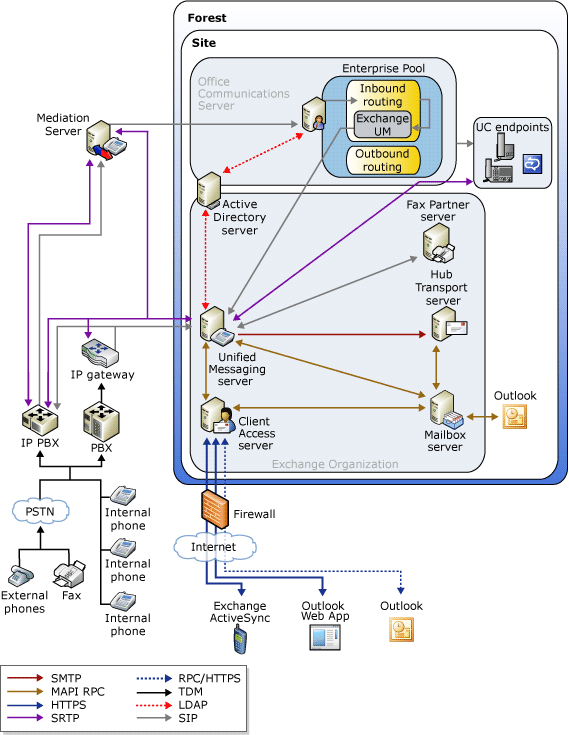
The Inbound Routing component handles incoming calls largely according to preferences that are specified by users on their Enterprise Voice clients. For example, users specify whether unanswered calls are forwarded or only logged for notification. If call forwarding is enabled, users can specify whether unanswered calls should be forwarded to another number or to an Exchange 2007 SP3 or Exchange 2010 Unified Messaging server that's been configured to provide call answering.
The Inbound Routing component controls many options for Enterprise Voice users including options for voice mail such as:
- Route Unanswered Calls to
Voicemail This is the default if the user is
enabled for voice mail. The call is routed according to Inbound
Routing rules.
- Generate Missed Call Notifications when caller hangs up
before call reaches voicemail Notifies
Exchange UM when this type of missed call is received.
Inbound routing rules specify how calls to a user should be routed in the presence or absence of registered clients in the system. The Inbound Routing component also takes care of applying presence-based rules to incoming calls. For example, it can send incoming calls to voice mail if the user has set the presence state to Do Not Disturb. Inbound routing is aware of the presence container levels and automatically rejects calls from users in blocked containers.
Inbound routing rules are uploaded to the server as an XML schema as part of an Enterprise Voice user's self-provisioning information. By default, if the incoming call isn't answered within the ring duration, the unanswered call is sent to voice mail. The user can choose to modify the default configuration by choosing whether to forward to a number immediately, forward to another person, or to send the caller directly to voice mail.

