Applies to: Exchange Server 2007 SP3, Exchange Server
2007 SP2, Exchange Server 2007 SP1, Exchange Server 2007
Topic Last Modified: 2006-11-03
When a caller leaves a voice message for a UM-enabled user, the storage quotas or limits that are configured on the user's mailbox may prevent voice messages from being delivered correctly. This topic discusses the relationship between the configuration of the computer that is running Microsoft Exchange Server 2007 that has the Unified Messaging server role installed and the storage quotas that could potentially prevent a caller from recording a voice message.
 UM Dial Plans
UM Dial Plans
Although there are many Active Directory objects that must be created and configured when Exchange 2007 Unified Messaging is deployed, UM dial plan objects are the central component of the Unified Messaging system. A UM dial plan object is an Exchange 2007 organization-wide object that is created in the Active Directory directory service.
After you install the Unified Messaging server role, you must associate the Unified Messaging server with at least one UM dial plan. You can also associate a single Unified Messaging server with multiple UM dial plans. For more information about how to create a new UM dial plan, see How to Create a New Unified Messaging Dial Plan.
There are many configuration settings that you can change after you create a UM dial plan to meet the needs of your organization. After you create a UM dial plan, you can configure subscriber access numbers, greetings, message properties, and other UM dial plan features. Although there are many settings that can be changed to control your Unified Messaging environment, one of the more important mailbox settings is storage quotas. If you do not set the storage quotas for users correctly, you might unintentionally prevent voice messages from being recorded for Exchange users in your organization.
Because Windows Media Audio (.wma) and .wav files are attached to each voice message, voice messages may be larger than e-mail messages. This may cause problems for users by filling up their mailbox more quickly than e-mail messages that do not include attachments. When you plan your storage quotas for users, you should consider the maximum length of a voice message that a caller will leave. Very long voice messages create large files. However, you can control the size of the voice files by reducing the length of time that callers have to leave a voice message.
The Maximum recording duration (minutes) setting controls the maximum length for the recorded messages from callers. This setting can range from 5 to 100 minutes, but the default setting is 20 minutes. You can change this setting by using the Exchange Management Console or by using the Set-UMDialPlan cmdlet in the Exchange Management Shell. For more information about how to configure settings on a UM dial plan, see How to Modify a Unified Messaging Dial Plan.
In some Exchange environments, the default setting of 20 minutes may be too high or too low. If the storage quota is set too high, you may risk taking up too much storage space on your Exchange servers or users may exceed their storage quotas too quickly. If the storage quota is set too low, it may frustrate callers by not giving them enough time to leave a whole message. Callers may then have to call back to leave another voice message for the user.
 Storage Quotas
Storage Quotas
Users may store too many e-mail, voice, and fax messages in their mailbox, in addition to attached files. If users in your organization store lots of e-mail messages, voice messages, fax messages, and attached files, you may have to limit the storage space that is allocated to each user's mailbox to reduce the storage demands on your computers that are running Exchange 2007. Frequently, large mailbox stores lead to long backup and restore times. Large mailbox stores may also affect the availability and reliability of your Exchange environment. Therefore, we recommend that you control the size of users' mailboxes to avoid running out of storage space on your Exchange servers. When users do not have a storage quota configured or they have a large storage quota configured, they could possibly fill up the disk drives on an Exchange server. To prevent this, enable and configure storage quotas on users' mailboxes. By default, and starting with the first installation, each new mailbox database includes the following default limits:
- Warning - 1991680 KB
- Prohibit Send - 2097152 KB
- Prohibit Send/Receive - 2411520 KB
After you configure storage quotas, if a storage limit is exceeded, the mailbox-enabled user is warned or prohibited from sending or receiving e-mail. You can use the default storage limits, or you can set your own storage limits to control the amount of data that can be stored in a user's mailbox. For more information about how to manage recipient storage quotas, see Managing User Mailboxes.
Because storage quotas are implemented in most Exchange environments, there may be times when a caller cannot leave a voice message for a user. Make sure that you understand the effect that setting storage quotas can have on your Unified Messaging environment and correctly plan your storage quotas for users so that voice messages are recorded correctly.
 Voice Mail Delivery
Voice Mail Delivery
The following three scenarios describe what can occur when a voice message is delivered to a user's mailbox in different circumstances:
- The voice message fits into the user's mailbox.
- The voice message cannot fit into the user's mailbox and it
fills up the remaining storage space in the user's mailbox.
- The user's mailbox has already reached its storage
capacity.
In the first scenario, the telephone rings and there is no answer. The call is transferred to the Private Branch eXchange (PBX) and then to the Unified Messaging server. The Unified Messaging server checks the user's mailbox storage quota. If the user's mailbox has not reached its storage limit and a voice message is created by the Unified Messaging server for the caller, the voice message is submitted to a computer that has the Hub Transport server role installed. The Hub Transport server then routes and submits the voice message to the appropriate Mailbox server. Because the voice message does not exceed the storage quota set for the user's mailbox and the storage quota has not already been reached, the voice message is delivered to the mailbox of the intended recipient.
In the second scenario, the Unified Messaging server checks the user's mailbox storage quota. If the user's mailbox has not reached the storage limit, the voice mail message is submitted to a Hub Transport server. The Hub Transport server routes the voice mail message to the appropriate Mailbox server. The voice message is submitted to the Mailbox server, but the voice message fills up the remaining storage space and exceeds the set storage quota for the user. When this occurs, the voice message is still delivered. Even though the storage quota is exceeded when the voice message is delivered, the voice message is still delivered the same way a non-delivery report (NDR) is delivered to a user even though the mailbox has reached its capacity.
Figure 1 illustrates how a voice message is submitted when the user's storage quota has not been reached and how a message is submitted when a voice message causes the storage quota to be reached for the user's mailbox.

In the third scenario, the Unified Messaging server checks the user's mailbox storage quota. Because the user's mailbox has already reached its storage capacity, the Unified Messaging server will not record a voice message and informs the caller that the recipient's mailbox is full. The user must delete or archive messages to reduce the size of their mailbox to be lower than the storage quota to be able to receive voice messages again.
Figure 2 illustrates how a call is handled when a user's mailbox storage quota has been reached.
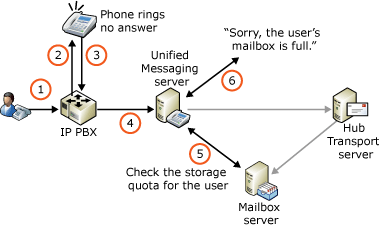
 For More Information
For More Information
For more information about how to manage storage quotas, see Managing Mailbox Features.
For more information about UM dial plans, see Understanding Unified Messaging Dial Plans.

