Applies to: Exchange Server 2007 SP3, Exchange Server
2007 SP2, Exchange Server 2007 SP1, Exchange Server 2007
Topic Last Modified: 2007-08-28
Microsoft Exchange Server 2007 introduces role-based deployment. This kind of deployment lets you deploy specific server roles that provide the messaging functionality you want for your organization. A server role is a unit that logically groups the required features and components that are required to perform a specific function in your messaging environment.
Exchange 2007 provides the following five distinct server roles that align to how messaging systems are typically deployed and distributed:
- Client Access
- Edge Transport
- Hub Transport
- Mailbox
- Unified Messaging
When deciding which server roles you want to deploy in your organization, consider the following:
- You can deploy multiple server roles that coexist on a single
computer. You administer these coexisting roles as separate
entities. (See Figure 1.)
- You can deploy the server roles individually on dedicated
computers (See Figure 2.)
- The Edge Transport server role cannot coexist on the same
computer with any other server role. (See Figures 1, 2, and 3.)
- The following applies to Windows Server 2003 computers that are
running the release to manufacturing (RTM) version of Exchange 2007
or Exchange 2007 Service Pack 1 (SP1):
To store configuration and recipient information, the Edge Transport server role requires Active Directory Application Mode (ADAM). ADAM is a stand-alone directory service that is designed specifically for use with directory-enabled applications. (See Figures 1, 2, and 3.) You must install ADAM on the computer before you install the Edge Transport server role. Download the required files at Active Directory Application Mode (ADAM). Accept all default settings during installation. ADAM will be configured for the Edge Transport server role when that role is installed.
- The following applies to Windows Server 2008 computers that are
running the Exchange 2007 SP1:
Exchange 2007 SP1 supports deployment of server roles on a Windows Server 2008 computer. If the Edge Transport server is installed on Windows Server 2008, ADAM is replaced by Active Directory Lightweight Directory Services (AD LDS). You must install the AD LDS role before running Setup. To install the AD LDS role, use the Add Roles wizard in the Server Manager.
 Note:
Note:Windows Server 2008 includes several features that have been enhanced or renamed. For information about the feature changes between Windows Server 2003 and Windows Server 2008, see Terminology Changes. - We recommend that you install the Edge Transport server role on
a computer that is not part of a domain. A stand-alone server
configuration provides an excellent level of isolation and is the
most secure implementation. Although you can install the Edge
Transport server on a domain-joined computer, the Edge Transport
server will always use the ADAM directory service (in Windows
Server 2003) or the AD LDS directory service (in Windows Server
2008) to store recipient and configuration information and will
never access Active Directory directly. To send and
receive messages from your organization to the Internet, the
computer on which you install the Edge Transport server role uses
Send connectors and Receive connectors.
- The Client Access server role, Hub Transport server role,
Mailbox server role, and Unified Messaging server role can coexist
on the same computer in any combination. You should base this
decision strictly on capacity and performance planning.
- When you install the Unified Messaging server role on a
computer that does not have other Exchange 2007 server
roles installed, the Exchange 2007 organization must contain
other Exchange 2007 servers on which the Mailbox, Hub
Transport and Client Access server roles are installed. However,
the Unified Messaging server role can also be installed on the same
server with other Exchange 2007 server roles.
- Installing and running the Unified Messaging server role in a
virtual environment is not supported.
- Clustered Mailbox servers cannot share hardware with other
server roles. (See Figure 3.)
- You can install only the Exchange Management Console, Exchange
Management Shell, and Exchange Help file on a computer that does
not have any server roles installed on it. You can use this
computer to administer the other Exchange 2007 servers in your
organization.
- If you want to deploy the server roles for your organization on
more than one computer, and if you are installing
Exchange 2007 into an existing Exchange 2003 or
Exchange 2000 organization, we recommend that you deploy the
server roles in this order:
- Client Access server role
- Hub Transport server role
- Mailbox server role
- Unified Messaging server role
An Exchange 2003 or Exchange 2000 front-end server cannot provide access to an Exchange 2007 Mailbox server. In addition, an Exchange 2007 Mailbox server cannot send or receive e-mail messages if a Hub Transport server does not also exist in its Active Directory site. Therefore, when upgrading an existing Exchange organization, we recommend that you install the Client Access and Hub Transport server roles before installing the Mailbox server role. If you install the Mailbox server first, you will not have client access or mail flow to or from the Mailbox server until you install the Client Access and Hub Transport server roles. Note:
Note:You can deploy the Edge Transport server role at any time during the deployment phase. However, the Edge Transport server role will not be fully functional until you install the Hub Transport server role and subscribe the Edge Transport server.
- Client Access server role
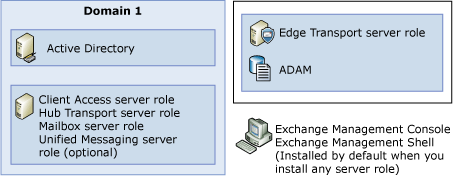
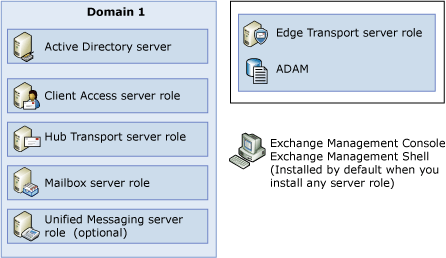
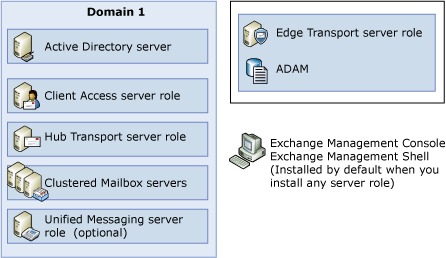
 Before You Deploy
Before You Deploy
Before you deploy Exchange 2007, make sure that you have completed the necessary pre-installation tasks, including confirming that your organization and servers meet the minimum requirements.
For information about pre-installation tasks, including Exchange 2007 system requirements, see Preparing to Deploy Exchange 2007.
 Installing Exchange Server
2007
Installing Exchange Server
2007
You can install Exchange 2007 server roles on a computer in two ways:
- Use the Exchange Server 2007 Setup
wizard Use this wizard if you want to be
guided through the setup steps. For more information about how to
install Exchange 2007 by using the Exchange Server 2007
Setup wizard, see one of the following topics:
- Use the Setup command at a command
prompt Use this command if you want to create
a script to perform the installation. For more information about
how to install Exchange 2007 by using the Setup
command, see How
to Install Exchange 2007 in Unattended Mode.
 Note: Note: |
|---|
| If you are installing Exchange 2007 in an existing Exchange Server 2003 or Exchange 2000 Server organization, when you install the first Hub Transport server role, you must perform the procedure in the topic How to Install Exchange 2007 in an Existing Exchange Server 2003 Organization. If you do not perform that procedure, mail flow between the different versions of Exchange Server will not be established. |
 After You Deploy
After You Deploy
After you deploy Exchange 2007, you should complete the post-installation tasks. For information about post-installation tasks, see Post-Installation Tasks.
If you already have one or more server roles installed on a computer, you cannot use the Exchange Server 2007 Setup wizard to add or remove server roles. Instead, you must use the Setup.com command, or use Add or Remove Programs from the Control Panel. For more information about how to modify an Exchange installation, see How to Modify an Exchange Installation.
 For More Information
For More Information
For an overview of the Exchange 2007 server roles, see the following topics:

