Applies to: Exchange Server 2007 SP3, Exchange Server
2007 SP2, Exchange Server 2007 SP1, Exchange Server 2007
Topic Last Modified: 2007-01-24
The Microsoft Operations Framework (MOF) is a collection of process best practices from which you can design the procedures, controls, and roles required for the efficient operation of your IT infrastructure. MOF is based on the IT Infrastructure Library (ITIL), and it adds specificity for the Microsoft platform.
 MOF and Exchange 2007
MOF and Exchange 2007
It is important to understand the connection between sound operational practices and procedures and a healthy Microsoft Exchange Server 2007 infrastructure. Well-documented, thorough operational processes and procedures help make sure that all components in an organization's environment on which Exchange relies are managed efficiently and effectively.
Changes to components of an organization's infrastructure on which Exchange relies can result in an unexpected outage. Examples of this include network changes such as firmware updates to routers and firewall rules changes. Changes to these areas could happen without the involvement of the organization's Exchange team. By using MOF-based processes to help make sure that there is documentation of these service interdependencies, an organization can help minimize the possibility for preventable outages and reduce the impact of scheduled changes.
 The MOF Process Model
The MOF Process Model
MOF provides guidelines about how to plan, deploy, and maintain IT operational processes in support of mission-critical service solutions. MOF is a generic model so you must adapt many of the recommendations for use in your company. When you see references to “roles” in the MOF model, understand that a single person may be assigned many roles, especially in small companies. However, even if you represent the whole IT department, the procedures and recommendations in this model are generally applicable.
MOF is a structured and flexible model that is based on:
- Microsoft consulting and support teams and their experiences
working with enterprise customers and partners, as well as internal
IT operations groups at Microsoft.
- The IT Infrastructure Library (ITIL), which describes the
processes and best practices required for the delivery of
mission-critical service solutions.
- ISO/IEC 15504 from the International Organization for
Standardization (ISO), which provides a normalized approach to
assessing software process maturity.
MOF provides recommendations for deployments of various Microsoft products, such as Microsoft Windows Server 2003 and Microsoft Exchange Server 2007.
For detailed information about the Microsoft Operations Framework, see Microsoft Operations Framework. For more information about ITIL and ISO, see http://www.itil.co.uk/ and http://www.iso.org.
 Note: Note: |
|---|
| The third-party Web site information in this topic is provided to help you find the technical information you need. The URLs are subject to change without notice. |
MOF complements and integrates with the Microsoft Solutions Framework (MSF). MSF is a disciplined approach to managing technology projects based on Microsoft internal practices, the experiences of Microsoft Product Support Services in working with customers and partners, and industry best practices in software development and project management. MSF is a deployment approach for the design and implementation of IT systems (for example, a migration project to move from Lotus Notes to Exchange Server 2007), whereas MOF addresses the daily management of a system or environment, such as an Exchange Server 2007 organization.
Components of the MOF Process Model
The MOF process model is composed of quadrants, operations management reviews, and service management reviews. Figure 1 shows how the MOF cycle works.
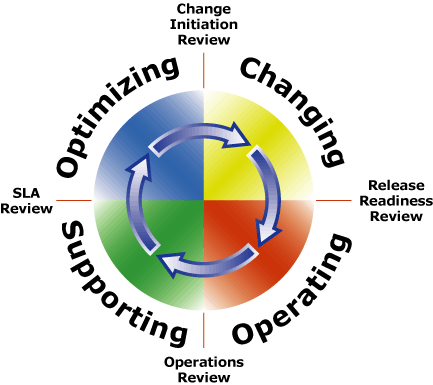
From the figure, you can see how the MOF process model moves clockwise and is organized into four integrated quadrants, as follows:
- Changing
- Operating
- Supporting
- Optimizing
These quadrants form a spiral life cycle that applies to IT operations from a specific application to a complete operations environment with multiple data centers. The process model is supported by service management functions (SMFs) and an integrated team model and risk model. Each quadrant is supported by a corresponding operations management review (also known as review milestone), during which the effectiveness of that quadrant's SMFs are assessed. You should understand that although the model describes the MOF quadrants sequentially, activities from all quadrants can occur at the same time.
Briefly, the quadrants cover the following activities:
- Changing A change is planned and tested
during the changing phase. After a Release Readiness Review, the
change is rolled out to the production environment and enters the
operating phase. The Release Readiness Review should not be the
first time the release is evaluated; it should be a final review
milestone before the actual deployment. Using SMFs provides a
process and task road and guarantees a successful deployment and
rollout for managed releases.
- Operating The goal of an Operations
Review is to provide the processes, procedures, and tools that make
supporting the system as simple and efficient as possible. Think of
the SMFs in this quadrant as the typical data center activities,
such as system administration, monitoring, and batch processing.
These activities guarantee the smooth and predictable operation of
the release.
- Supporting The supporting phase is the
process of maintaining the system, using these tools and
procedures. This quadrant contains the main SMFs required to
provide ongoing support to the users of the IT service solutions.
As with any process, system, application, or service, problems can
start when operations start. The support and operations staff must
identify, assign, and resolve problems quickly to meet the
requirements set forth in the service level agreements (SLAs). The
SLA Review is a measurement of how effectively the system is
performing. Issues that come out of the SLA Review may highlight
areas where improvements are required.
- Optimizing The mission of service for
this quadrant is to reduce costs while maintaining or improving
service levels. An improvement to the system might require a change
to hardware, software, or procedures. The Release Approved Review
evaluates the proposals for change, accounting for items like
costs, risks, and benefits. Approved changes are fed into the
changing quadrant and the process starts over. This iterative
process typically occurs naturally as the various teams gradually
introduce changes to the system to achieve improvements.
The MOF framework formally describes the steps involved in this improvement cycle, assigning responsibilities for each step and enabling the whole process to be managed. At the end of each phase, there is a review point. With a large IT department, this is likely to be a review meeting between the people or teams involved, such as release management, operations, and security. In a smaller company, review points are possibly only a checkpoint that indicated you are ready to proceed. Figure 2 shows the relationship between MOF and MSF.
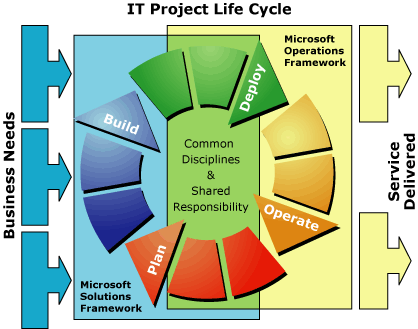
The MSF process can help you develop a solution in response to a business need such as the requirement to consolidate server resources. In this case, the solution may outline how to deploy powerful mailbox servers that are running Exchange Server 2007. After the solution is deployed, the design and deployment team hands the environment to the teams described in the MOF model. These teams manage the daily operations, and provide feedback about requirements or suggestions for change to the design team. Again, this is an iterative process that you can use to refine and continuously improve your solution.
Service Management Functions
Service management functions (SMFs) are the roles of people or teams in the organization, such as support professional or system administration. The SMFs represent the foundation of the MOF process model. Although SMFs are cross-functional and cross-quadrant, the primary role of an SMF applies to a specific stage in the quadrant. For example, system administration is part of the operating quadrant, and release management is part of the changing quadrant. SMFs and the MOF quadrant of the cycle that each SMF applies to are discussed in detail in this section. The IT department of your company may comply with these roles and quadrants. Figure 3 shows these service management functions within the MOF cycle.
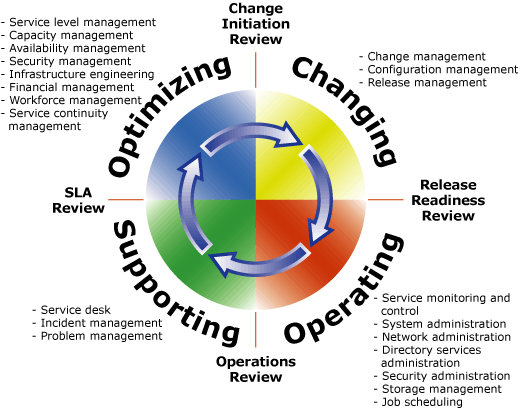
- Changing The processes in this quadrant
address the introduction of new solutions, technologies, systems,
applications, hardware, and processes in the environment. This
includes:
- Change management Involves managing
developing, testing, and rolling out changes to the production
environment. A key goal of the change management process is to
identify and provide detailed information to everyone who will be
affected by the impending change.
- Configuration management Involves identifying,
documenting, and tracking components of the environment and the
relationships between them. Configuration management is also
responsible for maintaining the definitive software library (DSL)
which houses the master copies of all the software deployed in the
IT environment.
- Release management Involves releasing new
software, hardware, and process releases into the production and
managed preproduction environment. Release management considers all
aspects of a release, whether technical or non-technical. Make sure
that releases are well defined, maintained, and scheduled for each
IT service.
- Change management Involves managing
developing, testing, and rolling out changes to the production
environment. A key goal of the change management process is to
identify and provide detailed information to everyone who will be
affected by the impending change.
- Operating The processes in this
quadrant revolve around effective and efficient execution of
day-to-day tasks.
- System Administration Involves maintaining the
messaging systems and coordinating the IT teams.
- Security Administration Involves maintaining a
safe and secure computing environment.
- Directory Services Administration Involves
managing user accounts, organizational units, and other
Active Directory directory service objects. Directory Services
Administration focuses on daily operations, maintenance, and
support of the organization.
- Network Administration Involves maintaining
the physical network infrastructure, such as servers, routers, and
firewalls, to make sure that messaging systems can communicate with
each other.
- Service Monitoring and Control Involves
monitoring system performance to ensure that daily operations are
compliant with SLAs.
- Storage Management Involves maintaining the
data repositories in your messaging organization to ensure the
availability of data. This includes backup and capacity
planning.
- Job Scheduling Involves scheduling maintenance
jobs during off-peak hours (for example, backups and batch
processes), considering the available capacity.
- System Administration Involves maintaining the
messaging systems and coordinating the IT teams.
- Supporting The processes in this
quadrant revolve around the resolution of incidents, problems, and
inquiries.
- Service Desk Provides guidance about setting
up and running the organizational unit or department that is the
single point of contact between the users and the provider of IT
services. Service Desk organizes the activities and customer
communications about incidents, problems, and inquiries related to
production systems.
- Incident Management Involves managing the
process of resolving any fault or disruption to the production
system, including escalation to and communication with other
SMFs.
- Problem Management Focuses on structuring the
escalation process of investigation, diagnosis, resolution, and
closure of problems.
- Service Desk Provides guidance about setting
up and running the organizational unit or department that is the
single point of contact between the users and the provider of IT
services. Service Desk organizes the activities and customer
communications about incidents, problems, and inquiries related to
production systems.
- Optimizing Focuses on changes to
optimize performance or capacity, increase availability, or
decrease costs in the delivery of IT services.
- Service Level Management Involves monitoring
the performance of the IT department and periodically reviewing its
compliance with SLAs.
- Financial Management Involves justifying
required changes and other expenditures in terms of cost versus
benefit. For example, the cost of hiring additional user helpdesk
staff versus the benefits of a reduced waiting time for support
calls.
- Capacity Management Involves monitoring the
capacity of your messaging systems to ensure compliance with
performance measures defined in SLAs.
- Availability Management Involves managing,
monitoring, and reporting the availability, reliability, and
maintainability of your messaging systems.
- Workforce Management Involves providing best
practices and assessing staff requirements, developing skills and
positive team attitudes, and transferring knowledge.
- Security Management Defines and communicates
the organization's security plans, policies, guidelines, and
relevant regulations defined by the associated external industry or
government agencies.
- Infrastructure Management Ensures coordination
of infrastructure development efforts, translating strategic
technology initiatives to functional IT environmental elements,
managing the technical plans for IT engineering, hardware, and
enterprise architecture projects, and ensuring that quality tools
and technologies are delivered.
- Service Level Management Involves monitoring
the performance of the IT department and periodically reviewing its
compliance with SLAs.
MOF Team Model Roles
The MOF Process Model and MOF Team Model are the core models that define the Microsoft Operations Framework. The MOF Team Model provides guidelines for organizing teams and the functions and competencies of each role cluster. The role clusters in the Team Model work with the SMFs of the Process Model. The Team Model role clusters enable the SMF processes to be followed.
The MOF Team Model also suggests combinations of functions that should be kept separate. For example, the team that tests a change before it is released to the production environment should be separate from the team that developed the change. This can be critical to ensuring that changes to your Exchange environment are effectively tested in a lab environment that mimics your production environment as closely as practicable, to ensure that any unforeseen impact that may result from implementing the change is identified and mitigated, before the change is implemented in your production environment. Examples of this include, but are not limited to, installation of hardware firmware updates, application hotfixes, and service packs.
For more information about the MOF Team Model, see MOF Team Model for Operations.

