Topic Last Modified: 2013-08-09
The IM and audio sessions report shows the total number of peer-to-peer sessions; the total number of IM (instant messaging) peer-to-peer sessions; and the total number of peer-to-peer audio sessions. (In Lync Online, “peer-to-peer” refers to any session involving just two users.) The report itself looks similar to this:
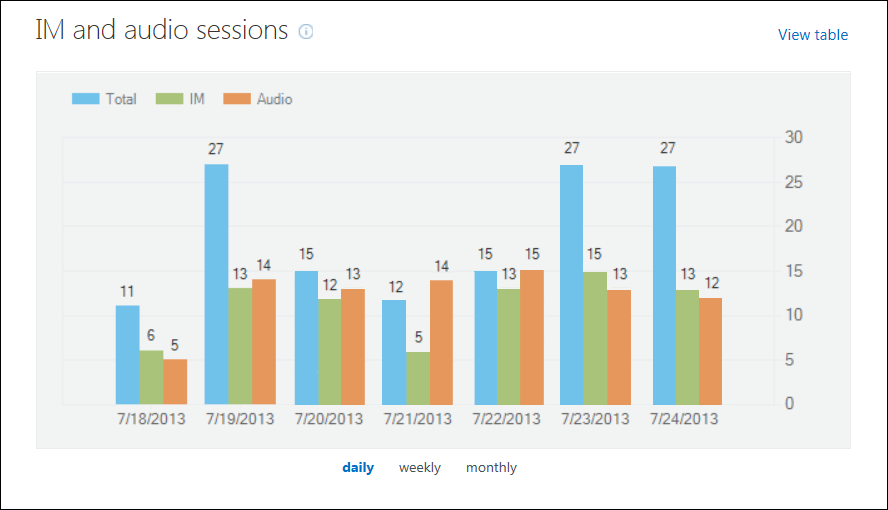
The IM and audio sessions report features the following metrics:
| Metric | Description |
|---|---|
|
Total |
Total number of peer-to-peer sessions, regardless of modality. |
|
IM |
Total number of peer-to-peer sessions in which instant messages were exchanged. |
|
Audio |
Total number of peer-to-peer sessions which included audio. A session which included instant messaging as well as audio will be counted as one total session; one IM session; and one audio session. |
When viewing this report, keep in mind that you typically cannot add the IM sessions plus the Audio sessions in order to come up with the total number of sessions. This is due to the fact that not all session types are displayed in the IM and audio sessions report. In the Lync Online reports, each recorded value should be treated as-is. If you want to know the total number of peer-to-peer sessions, use the value reported in the Total metric . Don’t try to determine the total by adding up the metrics displayed in the report.
Information about peer-to-peer session types not shown in this report can be found on The Video, Application Sharing, and File Transfers Report.
 See Also
See Also

