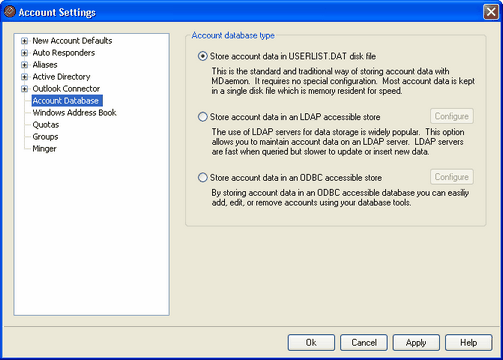
The Account Database dialog (located under Accounts » Account Settings) is used to designate the method that you want MDaemon to use to maintain your user accounts: ODBC, LDAP, or the local USERLIST.DAT system.
Store account data in USERLIST.DAT disk file
Choose this option if you want MDaemon to use its internal USERLIST.DAT file as the account database. This is MDaemon's default setting and causes all of the MDaemon user account information to be stored locally. Most information is stored in a single file, which is memory resident to increase efficiency and speed.
Store account data in LDAP accessible store
Choose this option if you want MDaemon to use your LDAP server as the MDaemon user database rather than ODBC or its local USERLIST.DAT system. You might want to use this method of maintaining your user account data if you have multiple MDaemon servers at different locations but want them to share a single user database. Each MDaemon server would be configured to connect to the same LDAP server in order to share user information rather than storing it locally. LDAP servers typically respond quickly and efficiently to queries but are slower to update or insert new data.
Configure
When the LDAP account data option is selected, click this button to open the LDAP screen for configuring your LDAP server settings.
Store account data in an ODBC accessible store
Choose this option if you want to use an ODBC compliant database as your MDaemon account database.
Configure
When the ODBC account data option is selected, click this button to open the ODBC Selector Wizard for selecting and configuring your ODBC compliant database.