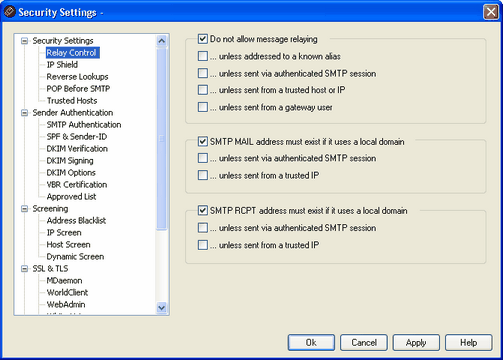
Use Relay Control at Security » Security Settings » Relay Control to define how your server reacts to mail relaying. When a message arrives at your mail server that is neither from nor to a local address, your server is being asked to relay (i.e. deliver) the message on behalf of another server. If you do not want your server to relay mail for unknown users, you can use the settings provided here to control that.
|
|
Relaying email indiscriminately for other servers could result in your domain being blacklisted by one or more DNS-BL services. Open relaying is greatly discouraged because spammers exploit open servers to hide their tracks. |
Mail Relaying
Do not allow message relaying
When this option is enabled, MDaemon will refuse to accept messages for delivery that are both FROM and TO a non-local user.
...unless addressed to a known alias
Click this checkbox if you want MDaemon to relay mail for Aliases regardless of your Relay settings.
...unless sent via authenticated SMTP session
When this checkbox is enabled, MDaemon will always relay mail when it is sent via an authenticated SMTP session.
...unless sent from a trusted host or IP
Enable this option is you wish to allow relaying when the mail is coming from a Trusted Host or Trusted IP address.
...unless sent from a gateway user
Enable this checkbox if you want MDaemon to permit mail relaying through domain gateways regardless of your Relay settings. This feature is disabled by default and isn't recommended.
Account Verification
SMTP MAIL address must exist if it uses a local domain
Click this option is you wish to verify that the MAIL value passed during the SMTP process points to an actual valid account when it is purported to be from a local domain or gateway.
...unless sent via authenticated SMTP session
Click this option if you wish to exempt a message from the SMTP MAIL address must exist... option when it is being sent via an authenticated SMTP mail session.
...unless sent from a trusted host or IP
Click this option if you wish to exempt a message from the SMTP MAIL address must exist... option when it is being sent from a Trusted IP address.
SMTP RCPT address must exist if it uses a local domain
Click this option is you wish to verify that the RCPT value passed during the SMTP process points to an actual valid account when it is purported to be from a local domain.
...unless sent via authenticated SMTP session
Click this option if you wish to exempt a message from the SMTP RCPT address must exist... option when it is being sent via an authenticated SMTP mail session.
...unless sent from a trusted host or IP
Click this option if you wish to exempt a message from the SMTP RCPT address must exist... option when it is being sent from a Trusted IP address.