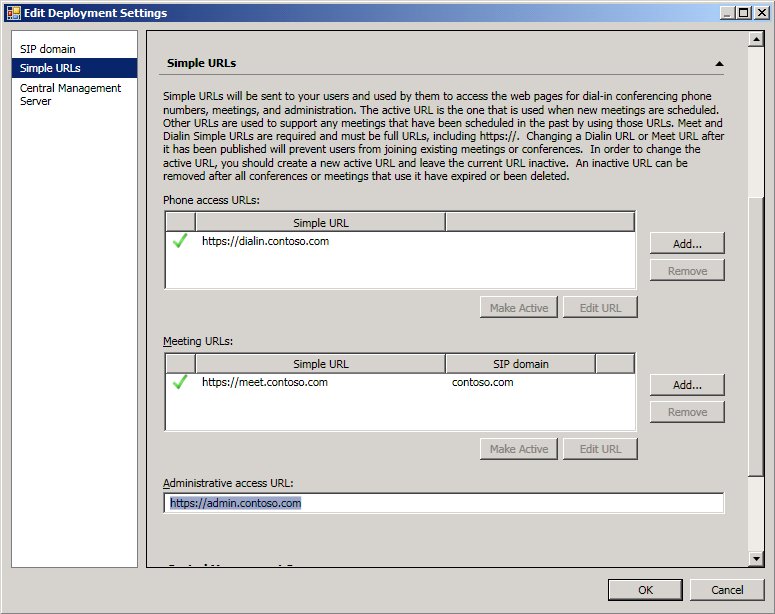Topic Last Modified: 2010-07-17
You configure the administrative access URL where you access Communications Server Control Panel by using Topology Builder. For details about Communications Server Control Panel, see Communications Server Control Panel in the Planning documentation.
 To Configure the Administration
Access URL for Communications Server Control Panel
To Configure the Administration
Access URL for Communications Server Control Panel
-
In Topology Builder, right-click the Communications Server 2010 (Beta Refresh) node, and then click Edit Properties.
-
In the Administrative access URL box, enter the simple URL you want for administrative access to Communications Server Control Panel, and then click OK.