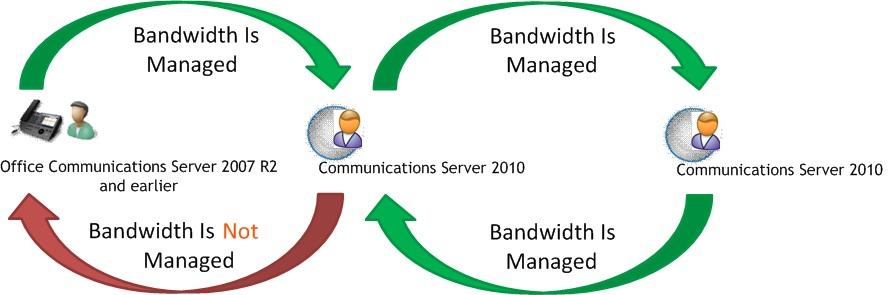Topic Last Modified: 2010-05-05
Real-time communications are sensitive to the latency and packet loss that can occur on congested networks. Call admission control (CAC) determines, based on available network bandwidth, whether to allow real-time communications sessions such as voice or video calls to be established. The design of CAC in Communications Server 2010 offers four main attributes:
- This solution is simple to deploy and manage without requiring
additional equipment such as specially configured routers.
- This solution addresses critical Unified Communications
scenarios such as roaming users and multiple points of presence.
CAC policies are enforced based on where the endpoint is located
not where the user is homed.
- This solution can be applied to more than just voice calls such
as video calls and conferencing sessions.
- It is customizable by customers to meet their particular
needs.
If a new voice or video session exceeds the bandwidth limits that you have set on a WAN, the session is either blocked or (for phone calls only) is rerouted to the PSTN.
In this version, CAC controls real-time traffic for voice and video only. It does not control data traffic yet.
Administrators define CAC policies, which are enforced by the Bandwidth Policy Services installed with every Communications Server 2010 pool. CAC settings automatically propagate to all Communications Servers 2010 in your network. Call data records (CDR) captures information about all the calls that failed due to CAC policies as well as calls that were re-routed through the PSTN or the Internet.
The Bandwidth Policy Services generates two types of log files in comma separated values (CSV) format. The check failures log file captures information when bandwidth requests are denied. The link utilization log file captures a snapshot of the network topology and the WAN link bandwidth utilization. Both of these log files can assist you in fine-tuning your CAC policies based on utilization.
 Note: Note: |
|---|
| All CAC configuration and management is performed in the Communications Server Management Shell. |
 Call Admission Control
Considerations
Call Admission Control
Considerations
There are certain considerations to keep in mind when planning CAC for Communications Server 2010. Please review them before proceeding to planning.
Network Considerations
It is important to clarify that although bandwidth restriction for audio and video is enforced by the Bandwidth Policy Service in Communications Server 2010, this restriction is not enforced at the network router (layer 2 and 3). Communications Server 2010’s CAC cannot prevent a data application, for example, from consuming the entire network bandwidth on a WAN link including the bandwidth reserved for audio and video by your CAC policy. To prevent this problem, quality of service (QoS), such as DiffServ must be provisioned. Therefore, a best practice is to match the CAC policies you define in Communications Server 2010 with the CAC policies defined in QoS.
Another consideration to be mindful of is given that CAC is not enforced at the networking layer, Communications Server’s CAC does not deterministically route traffic when there is more than one network path from one site to another. For example, there could be 2 next hops from a branch site to 2 network hubs. Even though CAC policies are configured on both links, the Bandwidth Policy Service may reserve bandwidth on the first link while the media traffic could flow across the second link. One option is to configure the CAC policies to average the bandwidth utilization across the two links.
Call Admission Control of Outside Users
Call admission control is not enforced for remote users where the network traffic flows through the Internet. Since the media traffic is traversing the Internet, which is not managed by Communications Server, CAC cannot be applied. However, once the media traffic enters the enterprise network, your Communications Servers will enforce CAC.
Call Admission Control of PSTN Connections
Call admission control is enforceable on the Meditation Server regardless of whether it is connected to an IP/PBX, a gateway or a SIP trunk. Because the Mediation Server is a back-to-back user agent (B2BUA), it terminates media. It has two connection sides called a proxy side and a gateway side. The proxy side is connected to the Communications Server network. The gateway side is connected to the gateways, IP/PBXs or SIP trunk. For more information about PSTN connections, see PSTN Connectivity.
CAC can be enforced on both sides of the Mediation Server unless media bypass is enabled. Media bypass means the media traffic doesn’t traverse the Mediation Server and is established directly between the Communicator client and the gateway without going through the Mediation Server. In this case, CAC is not enforced. For more information about media bypass, see Media Bypass.
The following figure illustrates how CAC is enforced on PSTN connections with and without media bypass enabled.
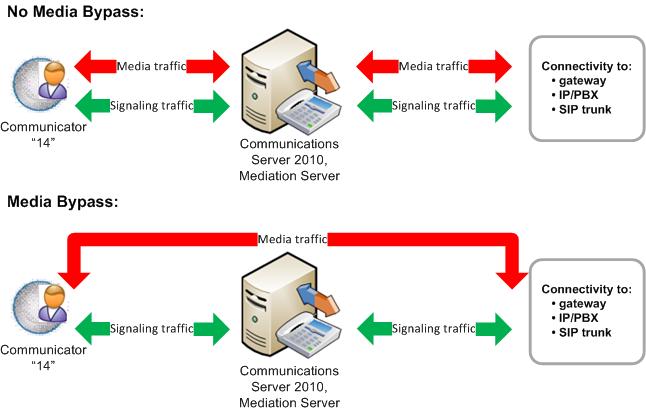
Compatibility of Call Admission Control with Earlier Versions of Communications Server
Call admission control can be enabled only on endpoints that are enabled for Communications Server 2010.
Call admission control cannot be enabled on endpoints running earlier versions (that is, Office Communications Server 2007 R2 or earlier).